What is Telegram Channel?

Telegram is a popular messaging platform that offers many features to its users. Among its offerings, Telegram channels have gained significant traction. In this article, we will explore the fascinating world of Telegram channels, their purpose, and their benefits. Additionally, we will discuss the distinctions between Telegram channels and groups, provide insights on finding and joining Telegram channels, and highlight the significance of Telegram channel links.
What are Telegram channels?
Telegram channels are dedicated spaces where individuals or organizations can broadcast messages to an unlimited number of subscribers. They serve as a platform for sharing and distributing content, allowing creators to share updates, news, and valuable information with their audience.
Unlike Telegram groups, which foster interactive discussions among members, channels primarily focus on one-way communication. Channels are ideal for individuals or entities looking to share content with a large audience without the need for extensive engagement.
Telegram Channels can be private or public. The big difference between them lies in how easy it is to find them using the app's search function.
What is a private channel is Telegram?
Private channels are like secret clubs – you can only join if someone invites you or if you get an invitation link. You won't find them just by searching in the app.
Public channel
Public Telegram channels are different from private channels because they are easy to find. You can use the search feature in the Telegram app to look for channels related to your interests. Just type in keywords, and the app will show you public channels that match what you're looking for. This way, you can discover and join public channels without needing an invitation.
Want to learn more about Telegram channels? Discover our exclusive blog post on creating and managing a powerful Telegram channel for personal or business growth. Don't miss out on valuable insights and strategies to captivate your audience and achieve unprecedented success!
Telegram Channels vs. Groups
When comparing Telegram channels vs Telegram groups, it's important to understand the differences between them. Telegram channels differ significantly from Telegram groups in terms of purpose and functionality. While both facilitate communication, channels are more suitable for broadcasting information, announcements, and updates to a wide audience.
Telegram groups, on the other hand, foster interactive conversations among members, encouraging discussions, sharing ideas, and collaborative engagement. Choosing between a channel and a group depends on the specific needs and goals of the user or organization.
Finding and Joining Telegram Channels online
Discovering interesting Telegram channels is made convenient through the platform's search feature. Users can access the search functionality within the Telegram app, enabling them to explore a wide range of channels based on their interests.
By using direct keywords or relevant phrases search, users can discover channels related to specific topics, industries, hobbies, or communities. This search feature empowers users to connect with like-minded individuals and access valuable content tailored to their preferences.
The Significance of Telegram Channel Links
Telegram channel links play a vital role in telegram channel promotion and accessibility. Channel administrators can create unique links for their channels, making it easier for users to discover and join them.
These links can be shared across various platforms, including social media, websites, or other messaging apps, allowing users to directly access and join the channels of their choice. Telegram channel links serve as a gateway to engaging content and communities, enhancing the overall user experience.
Conclusion
Telegram channels provide a powerful means of broadcasting information and sharing valuable content with a large audience. By understanding the distinctions between channels and groups, leveraging the search feature to find relevant channels, and utilizing Telegram channel links, users can seamlessly explore and join communities aligned with their interests. So, start exploring Telegram channels today and unlock a world of curated content and engaging experiences.
Frequently Asked Questions
Click on "Channel info," You'll find the link right below the channel name. Click to copy it. Return to the page where you're adding ad space and paste the link into the designated area.
An invite link is only required if you want to join a private channel. Public channels, on the other hand, are accessible to anyone without the need for an invite link or admin approval.
In Telegram, each user account is allowed to create a maximum of 10 public channels.
Public channels are easily discoverable through the Telegram search function and can be joined by anyone who finds them. However, private channels operate differently as they require an invitation link or approval from the channel owner in order to join, creating a more exclusive community.
Sure! Everything you could do for free on Telegram before Telegram Premium is still free, like Telegram groups, voice and video calls, using it on different devices, and more.
Sure! You can switch your Telegram channel from private to public or the other way around by adjusting some settings in Telegram.
Thanks for review
Your comment has been submitted and will be displayed after approval.Login
Login | SignUpthis blog helps me thanks but i have question how can i make my channel public ???
Similar Posts

In the dynamic digital marketing landscape, new platforms continuously emerge, offering innovativ...

Have you ever wondered what sets Telegram Premium apart from Telegram Regular? With the rise of m...

Many of us use Instagram in our daily lives. But after a while, some may need to take a break. Wh...

Using Telegram Reactions is the easiest way to respond to a message when typing is not needed or ...

When you use Instagram, you can see many interesting videos you might want to see again. One of t...

Now that your rivals are developing their YouTube channel, you shall not stay in the shadows! Hav...

Running a poll in a Telegram group or channel can be highly beneficial in various situations. For...

If you lose your password, you won’t be able to access your IG account. However, you can ea...

In today's world of social media, trends are everything! If you are using platforms such as ...
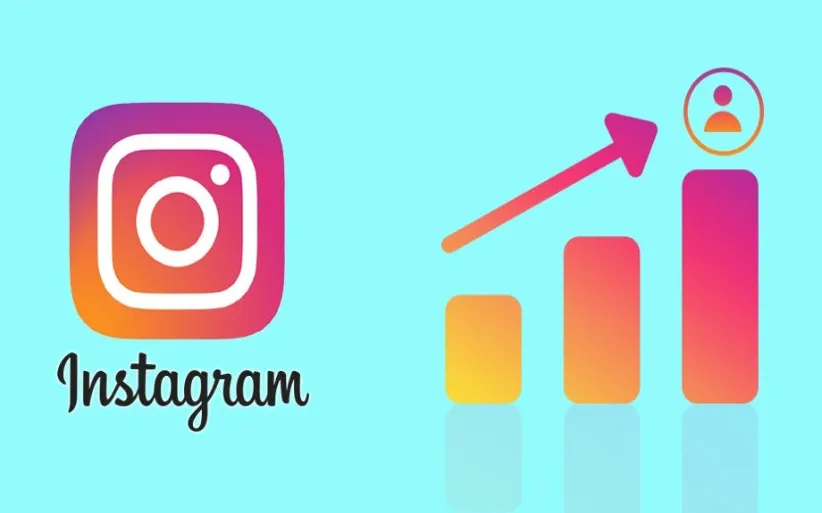
No one thought checking Instagram could become a daily habit like washing your face and brushing ...
I'm glad to hear the blog was helpful! Making your channel public is a straightforward process. Here's how you can do it: Go to your channel settings. You can do this by clicking on the channel name at the top of the screen (in the mobile app) or by clicking on the channel name in the list of your channels (on the desktop). Find the "Privacy" section in the settings. This is where you can switch your channel between public and private. Select "Public" and then you might be prompted to set a public channel name (if you haven't already). This is the unique identifier that people can use to find your channel in searches. Save your changes. Now, your channel is set to public, and it can be found by anyone on the platform. Remember, making your channel public means anyone can see the content and join without needing an invitation. If you have any more questions or need further assistance, feel free to ask!