What is Telegram Group?

Telegram Group|Telegram group features
What is the Telegram Group?
A Telegram group is a feature within the Telegram messaging app that allows multiple users to communicate and interact with each other in a shared environment. It provides a platform for people with common interests, goals, or affiliations to come together and engage in discussions, share information, and collaborate.
Group members can exchange text messages, photos, videos, documents, and other media files. Telegram groups offer various features and functionality such as group administrators who can manage the group settings, roles, and permissions, as well as the ability to create voice chats and video calls within the group.
They can be public or private, depending on the group creator's preferences. Telegram groups are used for a wide range of purposes, including social networking, community building, professional networking, education, entertainment, and more.
Features and Functionality of Telegram Groups
Telegram Groups like the Telegram channel (content 15) offer a range of features and functionality to facilitate communication, collaboration, and engagement among group members. Here are some notable features and functionalities of Telegram Groups:
1- Group Chat and Messaging
Group members can participate in real-time text-based conversations within the group. They can send messages, emojis, and stickers, and share various types of media such as photos, videos, documents, and voice messages.
2- Group Administration and Roles
Telegram Groups allow the designation of administrators with different levels of authority. Admins can manage group settings, add or remove members, assign roles and permissions, moderate discussions, and control various aspects of the group.
3- Group Invitations and Joining
Group creators or administrators can generate invite links or invite specific contacts to join the group. Members can join the group through these Telegram group invite links or by searching for public groups using keywords or usernames.
4- Group Notifications and Settings
Group members can customize their notification preferences for individual groups, choosing to receive all messages, mentions only, or mute notifications entirely. They can also adjust settings related to sound, vibration, and message previews.
5- Managing Members and Permissions
Administrators can manage group members by promoting or demoting them to different roles such as admin, member, or restricted user. They can restrict certain actions like sending media, messages, or adding new members.
6- Group Media Sharing and File Transfer
Telegram Groups support the sharing of various media types, including photos, videos, audio files, and documents. Members can upload and download these files directly within the group conversation.
7- Group Voice Chats and Video Calls
Telegram introduced the feature of voice chats and video calls in groups. Members can join voice chats to have live audio conversations or initiate video calls within the group, facilitating real-time communication and collaboration.
8- Bots and Integrations in Telegram Groups
Telegram allows the integration of bots within groups. Bots can automate tasks, provide information, offer services, and enhance the functionality of the group. They can be used for moderation, games, news updates, language translation, and more.
conclusion
These features and functionalities make Telegram Groups a versatile platform for various purposes such as socializing, organizing communities, coordinating teamwork, professional networking, educational groups, interest-based discussions, and more. The flexibility and interactive nature of Telegram Groups make them suitable for both personal and professional use.
Thanks for review
Your comment has been submitted and will be displayed after approval.Login
Login | SignUpSimilar Posts

In the dynamic digital marketing landscape, new platforms continuously emerge, offering innovativ...

Have you ever wondered what sets Telegram Premium apart from Telegram Regular? With the rise of m...

Many of us use Instagram in our daily lives. But after a while, some may need to take a break. Wh...

Using Telegram Reactions is the easiest way to respond to a message when typing is not needed or ...

When you use Instagram, you can see many interesting videos you might want to see again. One of t...

Now that your rivals are developing their YouTube channel, you shall not stay in the shadows! Hav...

Running a poll in a Telegram group or channel can be highly beneficial in various situations. For...

If you lose your password, you won’t be able to access your IG account. However, you can ea...

In today's world of social media, trends are everything! If you are using platforms such as ...
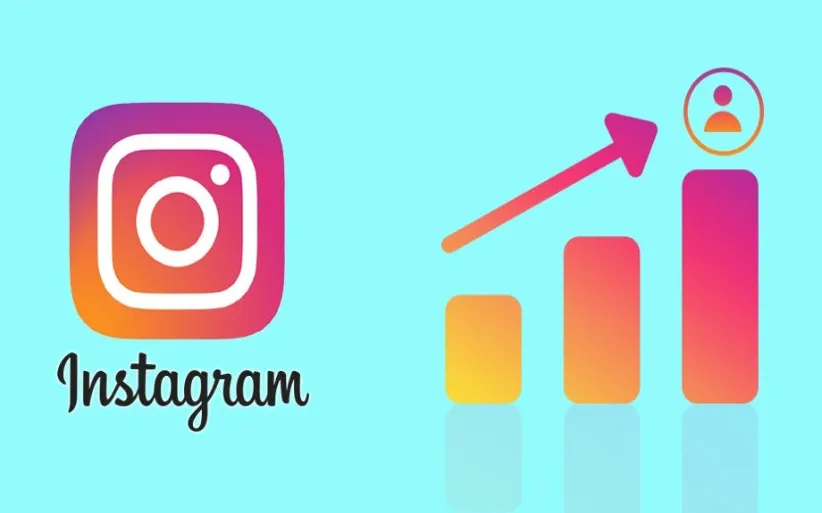
No one thought checking Instagram could become a daily habit like washing your face and brushing ...