How to create a poll on the Telegram?

Running a poll in a Telegram group or channel can be highly beneficial in various situations. For instance, if you're managing a business channel, you might want to gather feedback from members on the quality of your products or services. Alternatively, if you're organizing an event, a poll can help you choose the best date or location based on the preferences of your audience.
In this blog post on DrTelegram, we’ll guide you through the process of creating a poll in a Telegram group or channel.
How to create a poll on Telegram?
To create a poll on a Telegram channel, follow these steps:
-
Open the Telegram app and navigate to the channel or group where you want to create the poll.
-
Tap the “Attach” button in the message input field.
-
Select “Poll” from the menu.
-
Enter the question for your poll. Add the response options. Telegram allows up to 10 options.
-
Select the type of poll you want to create anonymous one, allow multiple choices, or set it as a quiz.
-
Tap “Send” to publish the poll, and then it will appear as a message in the chat.
And that’s it! Your poll is now live on your Telegram channel. Members can start voting right away, and you’ll be able to see the results update in real time.
Previously, users often searched for answers like "How to create poll on Telegram Android?" or "How to create poll on Telegram iPhone?" because the process used to differ slightly between the two platforms. For instance, the location of the poll feature or the way you accessed it wasn't always the same. However, with the latest Telegram updates, that’s no longer the case. Now, the steps for creating a poll are identical on both Android and iPhone, offering a more consistent experience. That said, creating a poll on PC still follows a different process, requiring you to use the menu options or right-click in the message field, making it distinct from mobile devices.
How to create a poll in Telegram on a pc?
To create a poll on Telegram using a PC, follow these steps:
-
Open Telegram Desktop and go to your channel or group.
-
Once you’ve opened the group or channel, click on the three vertical dots icon in the top right corner of your screen.
-
Click the three horizontal dots (menu) or right-click in the message field.
-
Select "Create Poll" from the options on the dropdown menu.
-
Customize your poll by selecting options like multiple answers or quiz mode.
-
When you're ready, click the "Create" button to publish the poll.
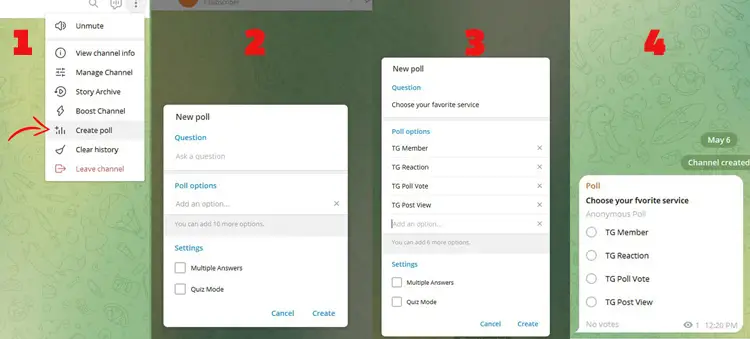
Your poll will now appear in the group or channel, and members can start voting immediately. You’ll be able to track Telegram poll votes in real time as responses come in. These steps work the same for both Telegram groups and channels on desktop.
How to see Telegram poll results?
By default, Telegram does not show poll results unless you vote, especially for anonymous polls. However, there's a workaround only if you're the poll creator or if the poll was made as a quiz or non-anonymous:
In a Telegram channel, you can see the total number of votes in real time. But if you're curious about the poll results, you need to vote first to see them. In a Telegram group, things are a bit different. There's an extra option called "Anonymous Polls." If you turn this on, no one will be able to see who voted for what, all votes stay private.
However, if you use other poll types (like a quiz or a regular poll without anonymous mode), it's easy to track responses. If you're wondering how to see who voted on Telegram poll, you’ll see the option "View Results", tap on it to see the names of voters will appear. This makes it a great way to collect clear and direct feedback from your members.
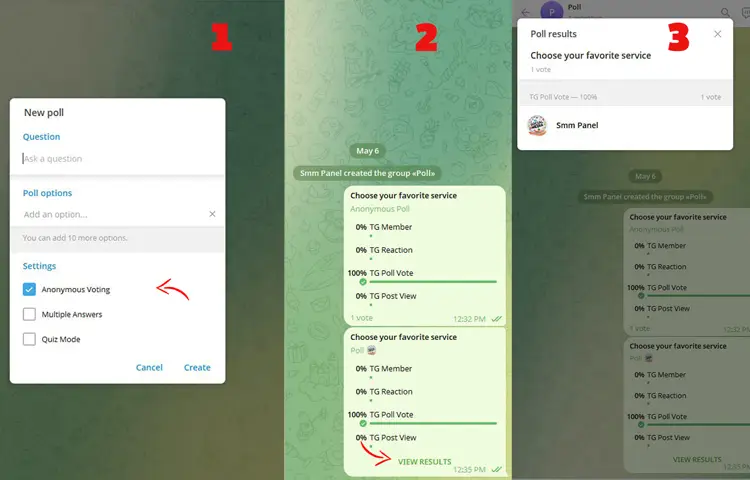
Conclusion
Creating a poll in Telegram is a simple yet highly effective way to boost engagement within your channel or group. By allowing your audience to vote on various topics, share opinions, and participate in decisions, you create an interactive environment that keeps members active and involved. Polls not only increase interaction but also provide valuable insights into your audience’s preferences, helping you tailor your content more effectively.
This feature can also connect well with Telegram Ads. When you run ads on Telegram or use social media services to buy Telegram ads for your business channel, the responses from polls can help you better understand your audience and improve your ad targeting. Polls in ads can create more interaction, making your channel or group a more engaging and attractive place for both your current members and potential customers.
Thanks for review
Your comment has been submitted and will be displayed after approval.Login
Login | SignUpSimilar Posts

In the dynamic digital marketing landscape, new platforms continuously emerge, offering innovativ...

Have you ever wondered what sets Telegram Premium apart from Telegram Regular? With the rise of m...

Many of us use Instagram in our daily lives. But after a while, some may need to take a break. Wh...

Using Telegram Reactions is the easiest way to respond to a message when typing is not needed or ...

When you use Instagram, you can see many interesting videos you might want to see again. One of t...

Now that your rivals are developing their YouTube channel, you shall not stay in the shadows! Hav...

If you lose your password, you won’t be able to access your IG account. However, you can ea...

In today's world of social media, trends are everything! If you are using platforms such as ...
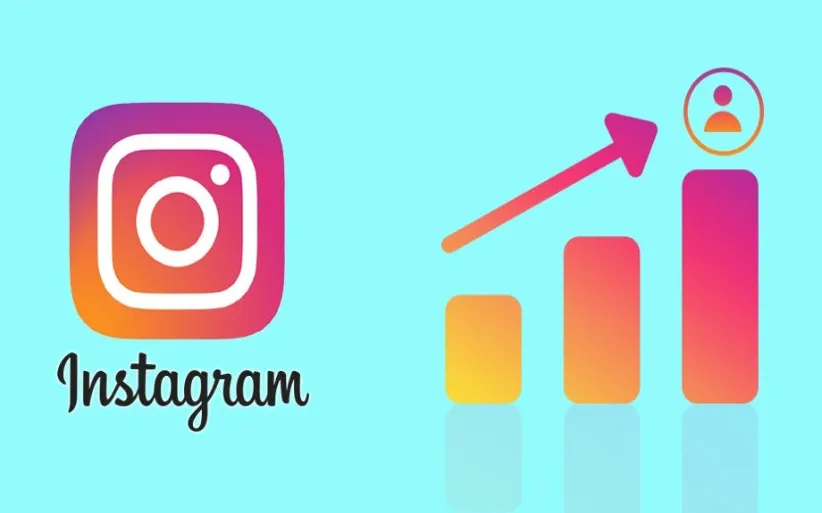
No one thought checking Instagram could become a daily habit like washing your face and brushing ...

Did you know you can grow your Telegram channel’s reach easily? By changing a private chann...