How to Delete Instagram Account in 2025 Updates

Many of us use Instagram in our daily lives. But after a while, some may need to take a break. Whether you want to deactivate your account temporarily or permanently, you can quit using Instagram in different ways. In this article from DrTelegram, we will teach you the newest Instagram updates (2025) on how to deactivate or delete Instagram accounts on different devices, including iOS, Android, and Windows.
Delete or deactivate Instagram account (2025 updates)
Before learning how to deactivate or delete Instagram account, you need to know the difference between them. Deactivating Instagram account is temporary. It means that your profile, photos, and data are not deleted but hidden and can be restored anytime. So, if you plan to recover Instagram account later on, you can choose this method.
On the other hand, delete Instagram account is a permanent method. Once deleted, your profile data will be gone forever and you cannot restore it.
Both deactivate and delete Instagram account follow the same steps and there's a narrow difference between them:
1. How to delete Instagram account on iPhone?
-
Open the Instagram on your iPhone.
-
Click on your profile picture in the bottom right corner.
-
Tap the three lines in the top right corner to go to the “Settings”:
1. Choose “Account Centre”
2. Tap on “Personal Details”
3. Click on “Account ownership”
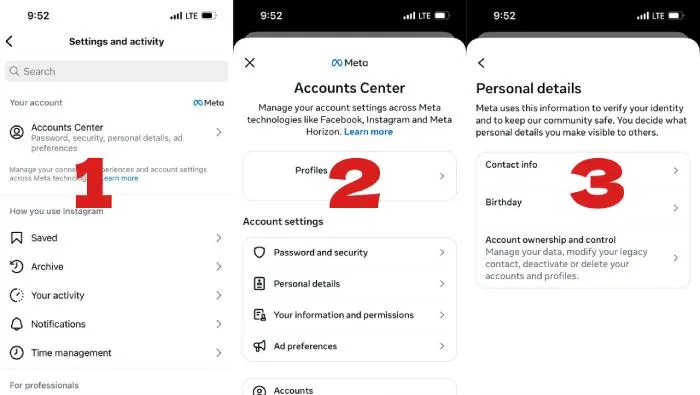 4. Choose “Deactivation or deletion”
4. Choose “Deactivation or deletion”
5. There are two options: “Deactivate Account” or “Delete Account” Permanently.
-
Choose one of them.
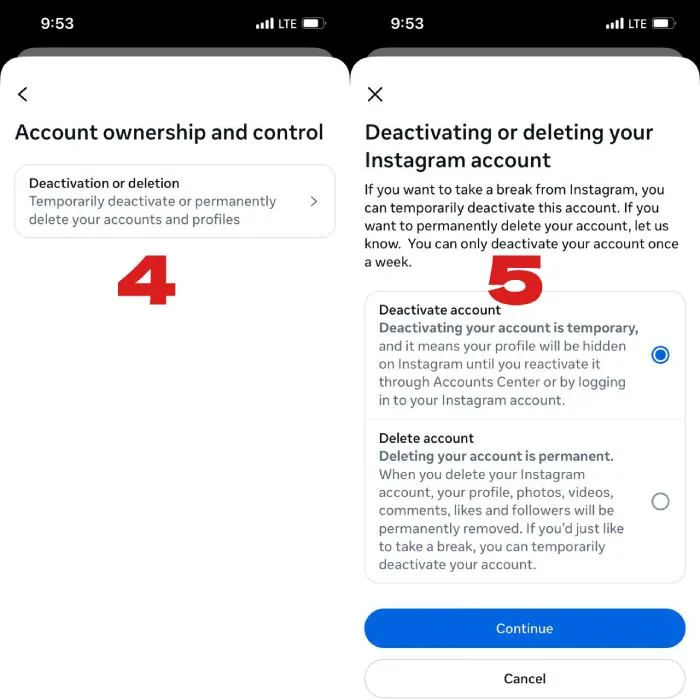
2. How to delete Instagram account on Android?
-
Open the Instagram app
-
Go to your profile page
-
Go to “Settings” (three-lined icon at the top):
1. Select “Account Centre”
2. Click on “Personal details”
3. Tap on “Account ownership and control”
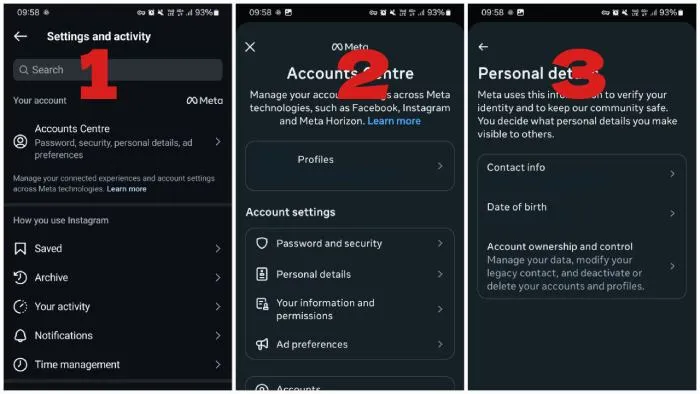
4. Click on “Deactivation or deletion”
5. Choose between “Deactivate account” or “Delete account”
-
Confirm the action.
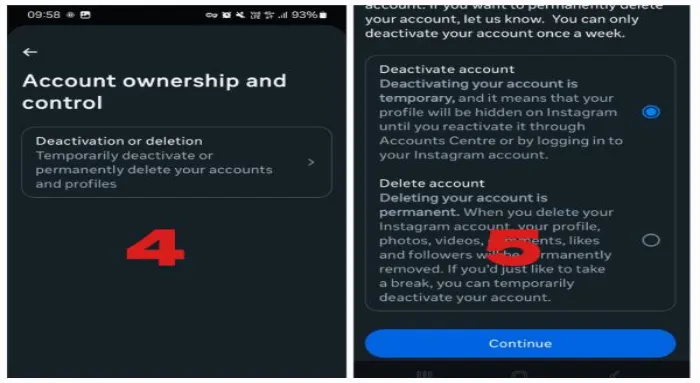
3. Windows version
-
Open your browser and go to the Instagram website.
-
Click on “Settings” (three-lined icon at the left bottom)
-
Tap on “Account Centre”
-
Choose “Personal details”
-
Open “Account ownership”
-
Instagram offers you the option to “Deactivate” or “Delete account” permanently.
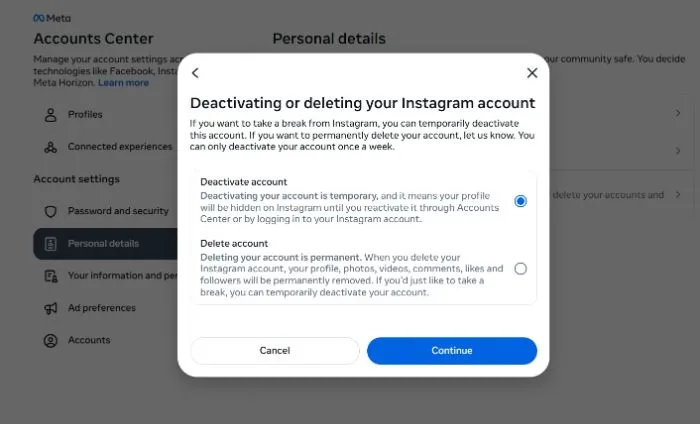
Delete Instagram account permanently via the link
Instagram offers a quick way to delete Instagram account in 2025. There is a direct method called Delete Instagram account permanently link in the Account Centre. You can use it to quit using Instagram ASAP.
Deactivate or Delete? Which one should I choose?!
If you are not sure whether to deactivate or delete your account, you need to consider some points:
If you want to take a temporary break or plan to return, delete your Instagram account temporarily. In this way, all your data will remain safe but hidden from others.
On the other hand, if you are sure you won’t use Instagram again, you can delete Instagram account permanently. You should be careful that this action is irreversible and all your data will be lost forever.
Conclusion
Deleting or deactivating your Instagram account? It's your own choice! Quitting Instagram is easier than ever in 2025! Whether you need a break or a permanent solution, follow the steps above to manage your account effectively.
Do you enjoy using Instagram? Have you ever used our social media services, such as buy Instagram followers? Let us know in the comments!
Thanks for review
Your comment has been submitted and will be displayed after approval.Login
Login | SignUpSimilar Posts
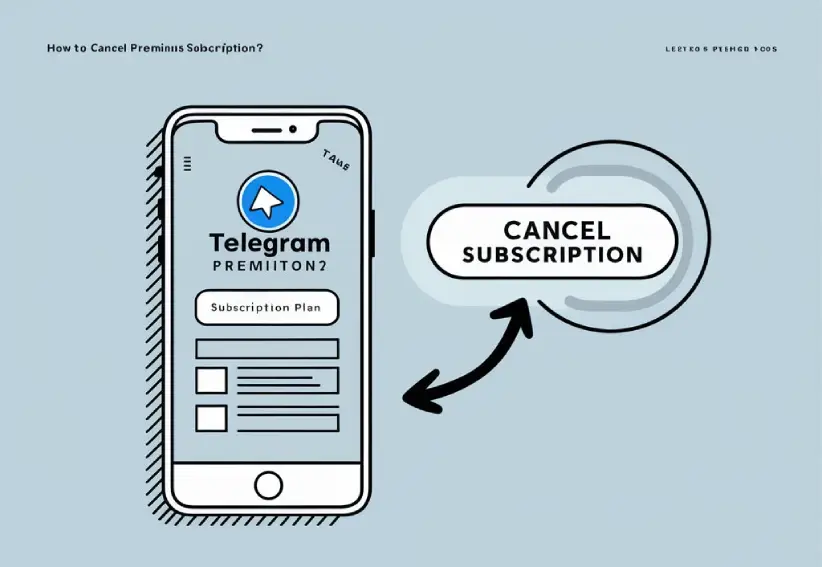
Are you finding Telegram Premium isn't living up to your expectations or simply want to save...

In the dynamic digital marketing landscape, new platforms continuously emerge, offering innovativ...

Have you ever wondered what sets Telegram Premium apart from Telegram Regular? With the rise of m...

Using Telegram Reactions is the easiest way to respond to a message when typing is not needed or ...

When you use Instagram, you can see many interesting videos you might want to see again. One of t...

Now that your rivals are developing their YouTube channel, you shall not stay in the shadows! Hav...

Running a poll in a Telegram group or channel can be highly beneficial in various situations. For...

If you lose your password, you won’t be able to access your IG account. However, you can ea...

In today's world of social media, trends are everything! If you are using platforms such as ...
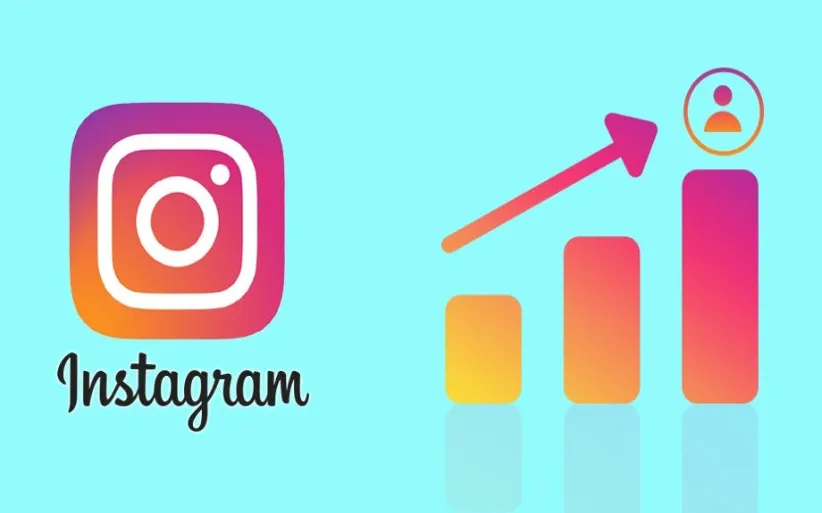
No one thought checking Instagram could become a daily habit like washing your face and brushing ...