How to create and manage a Telegram channel for business? Using this Ultimate Guide
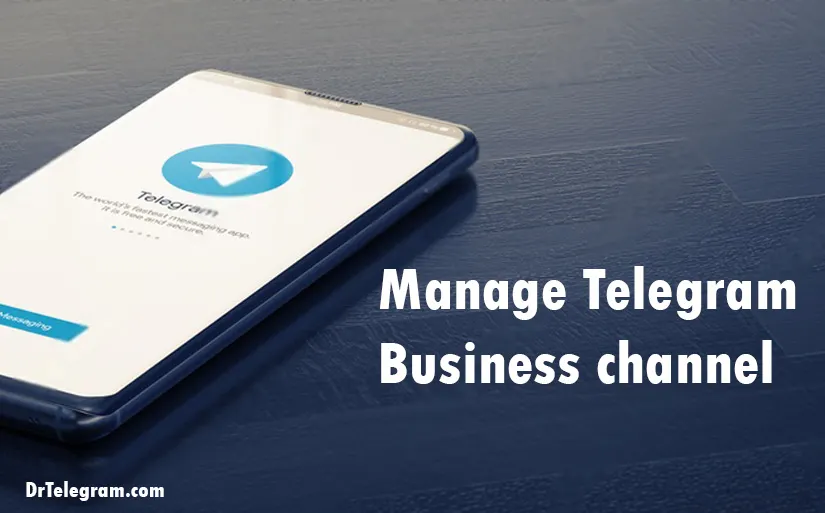
How to create and manage a Telegram channel for business? Using this Ultimate Guide
What is a Telegram channel?
A Telegram channel is a feature on the Telegram messaging app that allows users to broadcast messages to unlimited subscribers. While subscribers can view and share the content, they cannot leave comments on it. Telegram Channels allow owners to broadcast text, images, videos, links, and files either immediately or on a schedule. Moreover, channel owners can track growth, source of growth, user origin, and engagement statistics.
Telegram channels be used for personal or business purposes and are commonly used to share news, updates, and other types of content with a large audience. Telegram channels have a wide range of uses, including sharing informative or entertaining content, blogging, marketing for businesses, and selling products or services. These channels provide businesses to achieve various benefits, such as increased sales, additional advertising profits, improved brand recognition, and boosted customer service.
Types of Telegram channels
Telegram channels are categorized into two different types: public and private
Private channel: private channels are exclusive and require a special invitation link for access, which can be altered as needed. The link is generated by Telegram in a particular format. Private channels cannot be found through search, and users can only view the content after joining.
Public Channel: Public channels can be accessed easily by anyone using Telegram or Google search. They have a unique short or branded URL that can be customized anytime. Users can preview the content before subscribing to decide if it is valuable to them.
It is clear that for using the Telegram app as a business platform, It's more practical to create and establish a public channel.
What benefits of using Telegram channels for your business?
Telegram channels offer several benefits, including:
-
The capacity to have an unlimited number of members and subscribers which is the primary advantage.
-
The ability to broadcast messages to a large audience without any user limitations.
-
Telegram provides a higher engagement rate than other social media platforms, with an average view rate of 20% compared to Instagram's 3% and Facebook's 4% average outreach rates.
-
You can make bots for free on Telegram, which is not yet possible on WhatsApp. This feature is crucial to Telegram and is available without any charges.
-
With Telegram, users have the option to create their own stickers, including those with a business logo, without any charge. This presents a chance for businesses to promote themselves by designing branded stickers and sharing them on social media channels and groups.
-
Telegram allows channel owners to have access to statistics on the channel's performance for free. The statistics cover various aspects such as growth rate, engagement rate, source of new followers, member language, muted and unmuted alerts, views by source, and more.
-
Protecting users' personal information is at the highest level, to the extent that it has made Telegram apart from other platforms such as Instagram, and Facebook
How to Create and Set up Telegram Channel?
Telegram channel can be created via desktop version or mobile app. To create a Telegram channel, please follow these steps:
-
Open the Telegram app on your device.
-
Tap on the three lines on the top left corner to open the menu.
-
Tap on "New Channel" or "New Group" depending on the type of channel you want to create.
-
Choose the type of channel you want to create, Public or Private.
-
Enter the name of your channel and add a description (optional).
-
Choose a profile picture for your channel (optional).
-
Tap "Create".
-
You can now add members to your channel and start posting content.
Note that if you want to create a Private channel, you will need to invite members manually. Also, if you want to create a Public channel, you will need to choose a unique username that ends with the word "channel".
How to Customize Telegram Channel?
To customize your Telegram channel, you can follow these steps:
-
Open your channel and tap on the channel name at the top of the screen.
-
Tap on "Manage Channel".
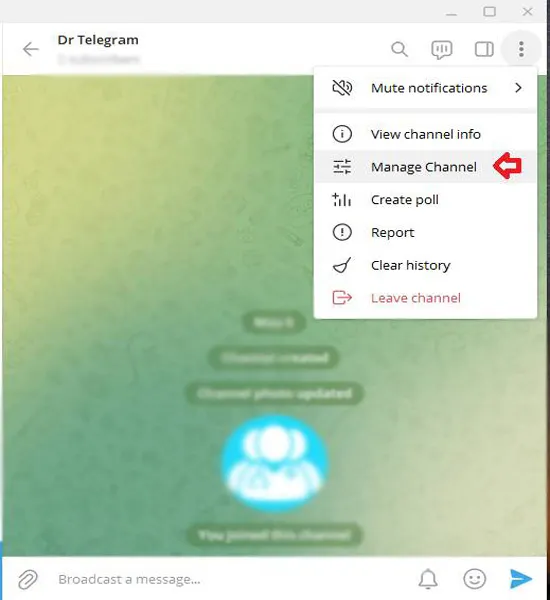
-
You can now customize the following settings:
-
Channel Name: Change the name of your channel.
-
Channel Description: Add or change the description of your channel.
-
Channel Photo: Change the profile picture of your channel.
-
Channel Type: Switch between Public and Private channels.
-
Channel Link: Create a public link to your channel that anyone can use to join.
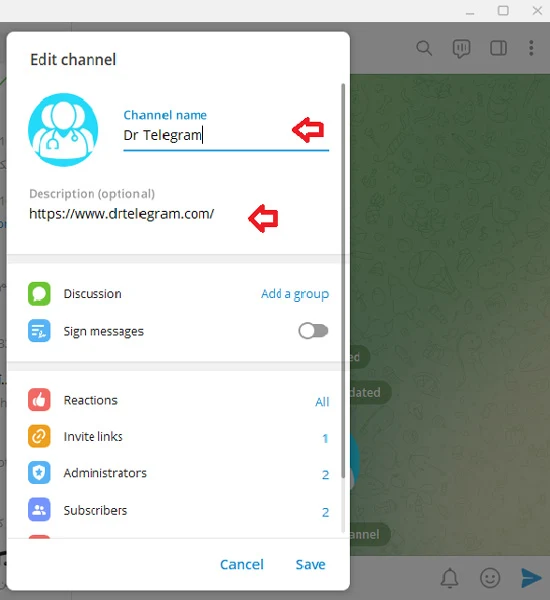
-
You can also customize the appearance of your channel by tapping on "Appearance" on the "Edit Channel" screen.
-
From here, you can change the theme, font size, and chat background of your channel.
-
You can also customize the notification settings for your channel by tapping on "Notifications" on the "Edit Channel" screen.
-
Finally, you can add administrators to your channel by tapping on "Administrators" on the "Edit Channel" screen.
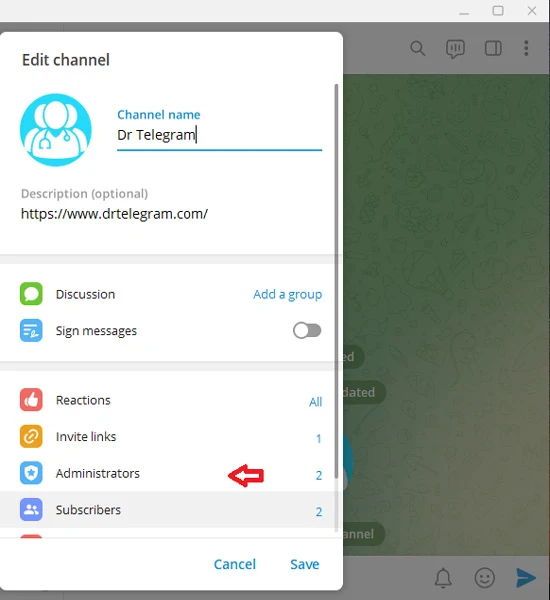
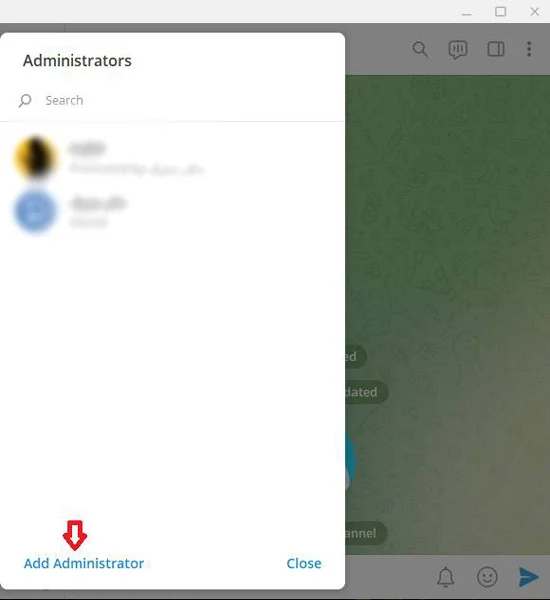
Note that some settings, such as the channel name and description, can only be changed by the channel owner. Other settings, such as the channel photo and appearance, can be changed by any channel administrator.
How to manage the Telegram channel?
Every Telegram channel includes important sections and details that must be mastered for better management. There are some simple steps to manage the Telegram channel which are basic and need to be done. Let's get to know these:
Administrators
In every Telegram channel, there are two types of positions: creators and administrators. The creator is the only person who has complete ownership rights and there can only be one of them, while up to 50 administrators can be added. The creator will retain their ownership rights even if they leave the channel and can rejoin at any time. All administrators are added by the owner and they have the ability to modify channel information, send broadcast messages, edit and delete posts, add Telegram members, and add other administrators.
To add an administrator to your channel, select: Setting – Manage Channel – Administrators – Add administrator – Select the user you want to make an admin – In a new window select the privileges you’re willing to give to your administrator – Save.
Broadcasting content strategy
Before you start posting content on your Telegram channel, it's important to plan your content strategy. This involves thinking about what kind of content you want to share, like news, offers, insights, or other topics.
You should also consider how often you want to post, how you will manage content creation and publication, and what problems your content will solve for your audience. Additionally, you should think about how you can make your content unique and engaging.
Hashtags and navigation
Don't forget to use hashtags for navigation while you are posting content. Using hashtags is a quick method to find related information and posts on social media. To make your content discoverable, it is important to add hashtags to each post. But pay attention to these tips:
-
Avoid using long, compound hashtags that contain several words. Instead, break them down into smaller, individual hashtags, such as "#telegram," "#members," and "#likes."
-
Write your hashtags in the language that your target audience speaks to ensure they are easily searchable and relevant to your audience.
-
If your content is location-specific, try to use location-based hashtags to easily reach people in that special area
Polls
Creating a poll on Telegram used to be a complex task requiring a bot. Nowadays, it can be done easily by just clicking a couple of buttons. To create a poll, click on the menu icon and select "Create Poll". You can then write your question and add up to 10 answer options.
Polls can be a powerful tool for gathering feedback from your audience, especially when you're considering making changes to your channel. By creating a poll, you can quickly ask your subscribers for their opinions and preferences. This allows you to make informed decisions that are more likely to meet the needs and expectations of your audience.
How to boost a business channel on Telegram?
There are several techniques available to Promote Telegram channels:
-
Manually adding members, with a limit of 200.
-
Sharing the channel link on social media platforms like Facebook and Quora.
-
Adding the channel to free Telegram directories.
-
Cross-promoting the channel on other Telegram channels.
-
Paying for advertising in Telegram channels
-
Paying for advertising on social media, particularly Facebook.
-
Utilizing influencer marketing.
-
Purchasing bots and fake members (not recommended).
Conclusion
Telegram channels have gained popularity in recent years, both for personal and business use. With advanced features, Telegram channels have become a preferred platform for businesses and individuals looking to engage and connect with their audience.
In the future, it's expected that Telegram channels will continue to play a significant role in communication and marketing strategies. As businesses increasingly move online, Telegram channels offer a direct and convenient way to connect with customers and share information about products and services.
Overall, the future outlook for Telegram channels is bright, as they continue to provide a flexible and effective way for businesses and individuals to communicate and connect with their audience.
Thanks for review
Your comment has been submitted and will be displayed after approval.Login
Login | SignUpSimilar Posts

Have you ever wondered what sets Telegram Premium apart from Telegram Regular? With the rise of m...

Many of us use Instagram in our daily lives. But after a while, some may need to take a break. Wh...

Using Telegram Reactions is the easiest way to respond to a message when typing is not needed or ...

When you use Instagram, you can see many interesting videos you might want to see again. One of t...

Now that your rivals are developing their YouTube channel, you shall not stay in the shadows! Hav...

Running a poll in a Telegram group or channel can be highly beneficial in various situations. For...

If you lose your password, you won’t be able to access your IG account. However, you can ea...

In today's world of social media, trends are everything! If you are using platforms such as ...
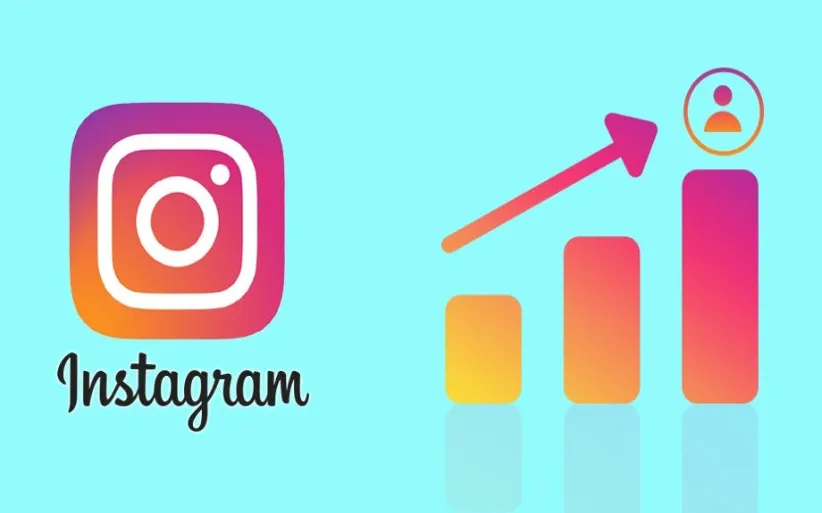
No one thought checking Instagram could become a daily habit like washing your face and brushing ...

Did you know you can grow your Telegram channel’s reach easily? By changing a private chann...