How to View Saved Collections / Saved Posts on Instagram in 2025 ?

When you use Instagram, you can see many interesting videos you might want to see again. One of the most useful features of Instagram is the ability to save posts and create collections. This feature helps users to follow their favorite content, revisit it later, and even share it with others. You can save posts anytime and categorize them by making collections. However, navigating through saved collections can sometimes feel overwhelming. Specifically when you are looking for older saved posts. Is there a shortcut? In this article from DrTelegram, we'll show you how to work with saved collections and saved posts on Instagram.
Where are my saved collections/ saved posts on Instagram?
Instagram's Saved helps you bookmark posts and reels, and you can access them anytime. Whether you're saving sports posts, outfits, fun videos, or just normal photos, you can easily manage to save and collect your favorite content.
But you may ask what is the difference between saved posts and saved collections? They are not so different from each other. By saving a post it will be saved uncategorized and in a general section called Saved. But when you collect posts, you can categorize and organize them in different subjects to access them easily.
How to save an Instagram post?
Saving a post on Instagram is quick and easy. Here’s how:
1. Open any post you'd like to save.
2. If your content is a post, you can easily see the bookmark icon on the right corner.
3. But if your content is seen in the format of reels (full screen), you should click on (...) in the right corner.
4. Then tap on Saved at the top of the page.
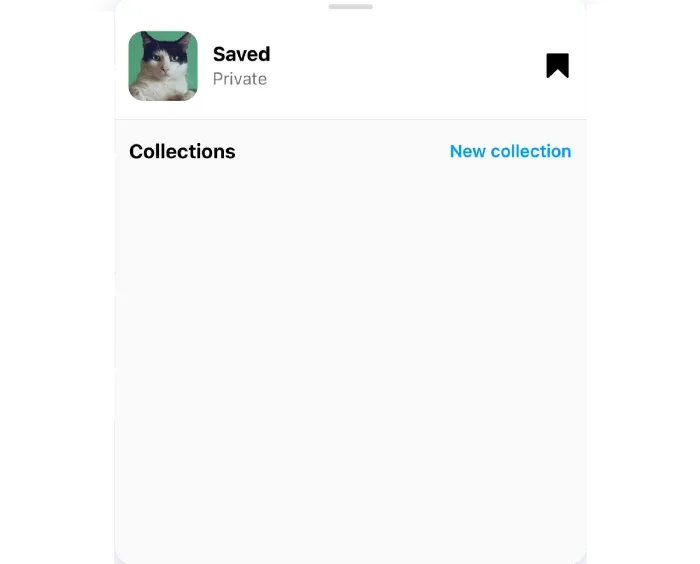 But where are saved posts on Instagram? To access your Instagram saved posts privately:
But where are saved posts on Instagram? To access your Instagram saved posts privately:
1. Open the Instagram app on your phone or PC.
2. Tap the profile icon at the bottom-right corner of the screen. (On Pc, tap on More on the left corner)
3. You can see “Saved”. Click on it.
4. Tap "Saved", and all your saved posts will appear (newest first).
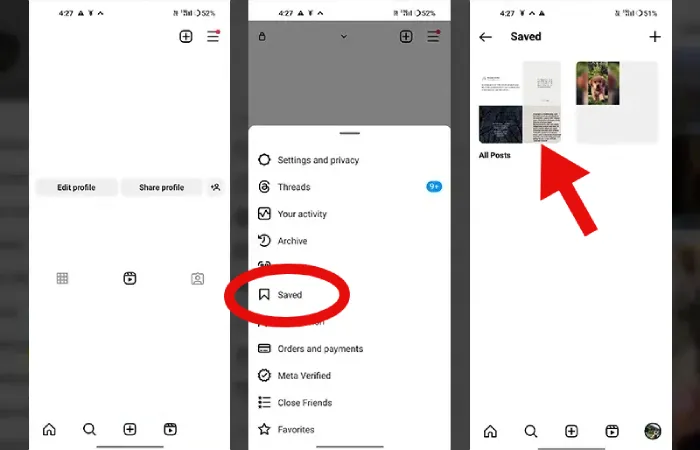
All Posts contains your normally saved posts and if you have not collected any other posts before, “All Posts” is the only folder that appears. But how to collect posts on Instagram? Go on reading!
How to collect an Instagram post? (Making a collection)
Collecting Instagram posts is slightly different from saving them. Here’s the difference:
1. First, try to save a post on Instagram
2. On the opened tab, click on “New Collection”.
3. Write your collection name
4. If you want to share this collection with your friends, Activate “Collaborative” and choose your friends.
5. Now click on Save on top of the page and done!
Now if you want to collect a post, save the post and click on your collection! It was easy, wasn’t it?
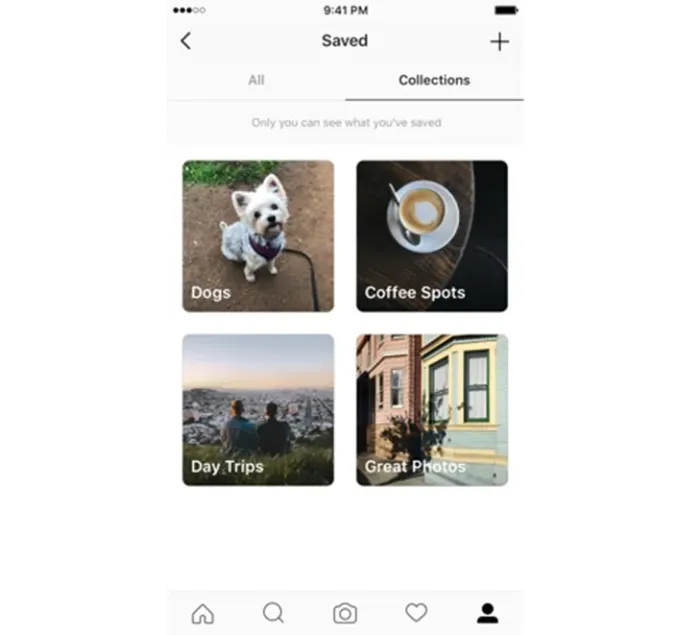 How to view saved collections on Instagram?
How to view saved collections on Instagram?
Saved collections appear right next to All Posts. When you start collecting Instagram posts, you can easily go to the Saved section and see your collections.
How to make saved posts private on Instagram?
By default, your saved posts will be saved in private mode on Instagram. However, if you’re concerned about privacy, you have to make sure your posts are saved to the private section or other private collections. Make sure not to save them in your collaborated collections.
How to see old Instagram posts without scrolling?
Unfortunately, there is no direct way to sort Instagram saved posts from oldest to newest. Finding older saved posts manually can take time, and Unfortunately, Instagram doesn’t provide any specific way to see older saved posts.
However, you can easily collect Instagram posts on different topics to make sure they won’t be lost in time!
How to find saved videos on Instagram Story? (Archives)
As you know, a story lasts for 24 hours and you are not allowed to save other peoples’ stories. However, you can see your own older stories! To use this feature, Follow these steps:
1. Go to your profile and tap the three lines.
2. Click on “Archive”
3. Choose “Stories archive”.
4. You can easily see your older stories within time, calendar, and location.
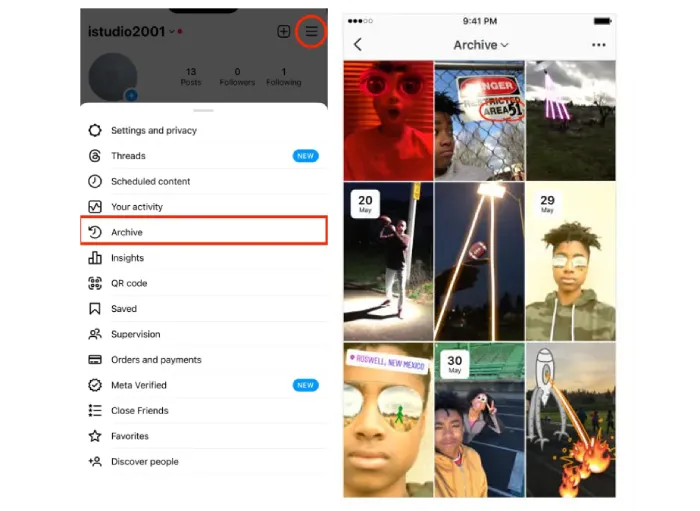 Can anyone see your saved collection on Instagram 2025?
Can anyone see your saved collection on Instagram 2025?
No, your saved collections are completely private by default. Only you can view what you've saved unless you explicitly collaborate on your collection (as explained before) or share a collection link with someone else.
How to save posts on Instagram to camera roll?
Previously, Instagram didn’t allow you to save Instagram posts directly to the camera roll. But now in the newest Instagram updates, you can easily save general Instagram posts (not private) to the camera roll. Here’s how:
1. Choose your Instagram post.
2. Click on send (the arrow)
3. Scroll to the right and tap on “download”
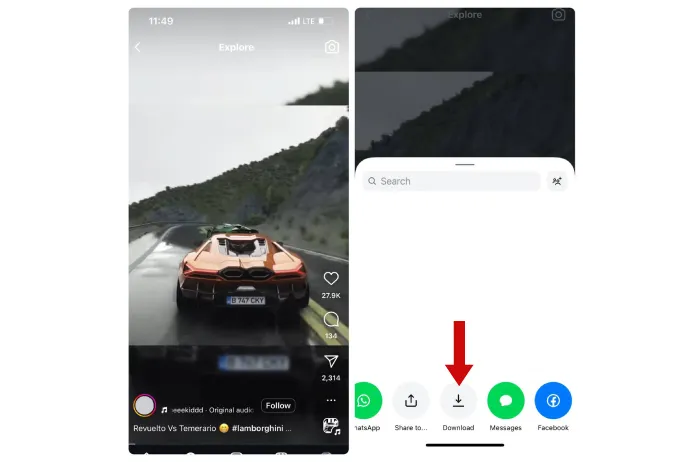
Moreover, you can use websites such as SnapInst and iGram to download Instagram posts and stories.
How to see others' saved posts on Instagram?
Instagram sets strict guidelines to protect user accounts and support users with Instagram services by guarding their very least information. So, even saved posts are exclusive for each user and no one can penetrate or intrude on someone else’s account or see their saved posts on Instagram.
The only way to view someone else's saved posts on Instagram is if they share their collections with you.
Conclusion
Saved collections and saved posts are great features to categorize and archive your favorite posts. While they'll never fade away, you can easily access them and wander through them. In this article, we tried to show you different ways of managing your saved posts on Instagram and how to collect and manage them. Was it helpful? Do you use this feature on Instagram at all? How does it help you in managing your favorite posts? Let us know in the comments!
Frequently Asked Questions
No, there is no limit to saving Instagram posts.
Yes, you can click on send, scroll to the right, and tap on download.
Click on the post and tap on the bookmark. Choose your collection and save the post.
There is no way to see others’ saved posts on Instagram unless they share their collections with you.
Thanks for review
Your comment has been submitted and will be displayed after approval.Login
Login | SignUpSimilar Posts
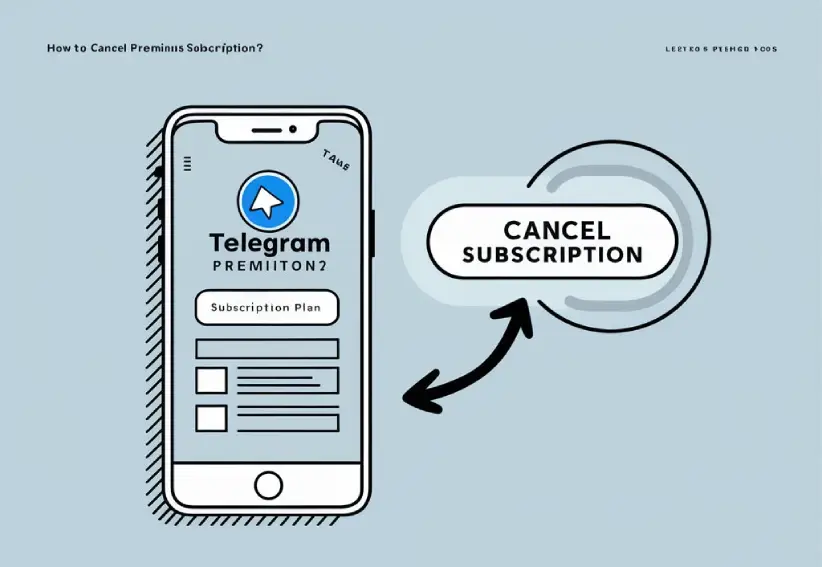
Are you finding Telegram Premium isn't living up to your expectations or simply want to save...

In the dynamic digital marketing landscape, new platforms continuously emerge, offering innovativ...

Have you ever wondered what sets Telegram Premium apart from Telegram Regular? With the rise of m...

Many of us use Instagram in our daily lives. But after a while, some may need to take a break. Wh...

Using Telegram Reactions is the easiest way to respond to a message when typing is not needed or ...

Now that your rivals are developing their YouTube channel, you shall not stay in the shadows! Hav...

Running a poll in a Telegram group or channel can be highly beneficial in various situations. For...

If you lose your password, you won’t be able to access your IG account. However, you can ea...

In today's world of social media, trends are everything! If you are using platforms such as ...
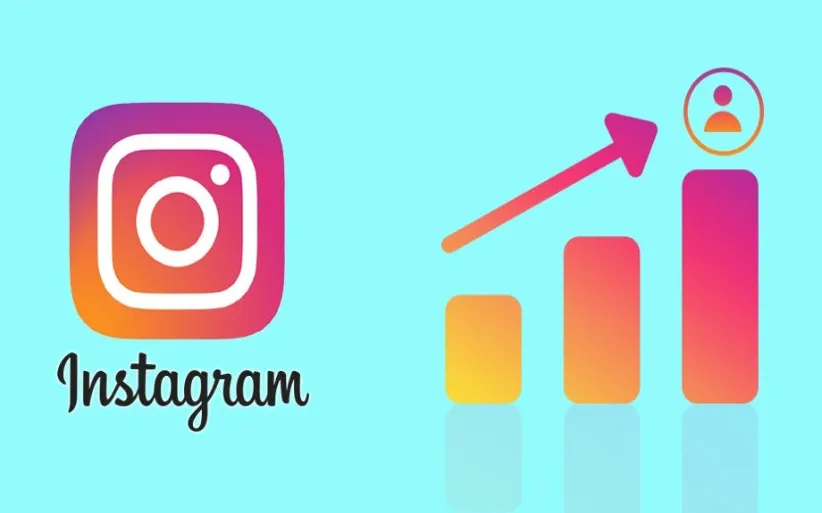
No one thought checking Instagram could become a daily habit like washing your face and brushing ...