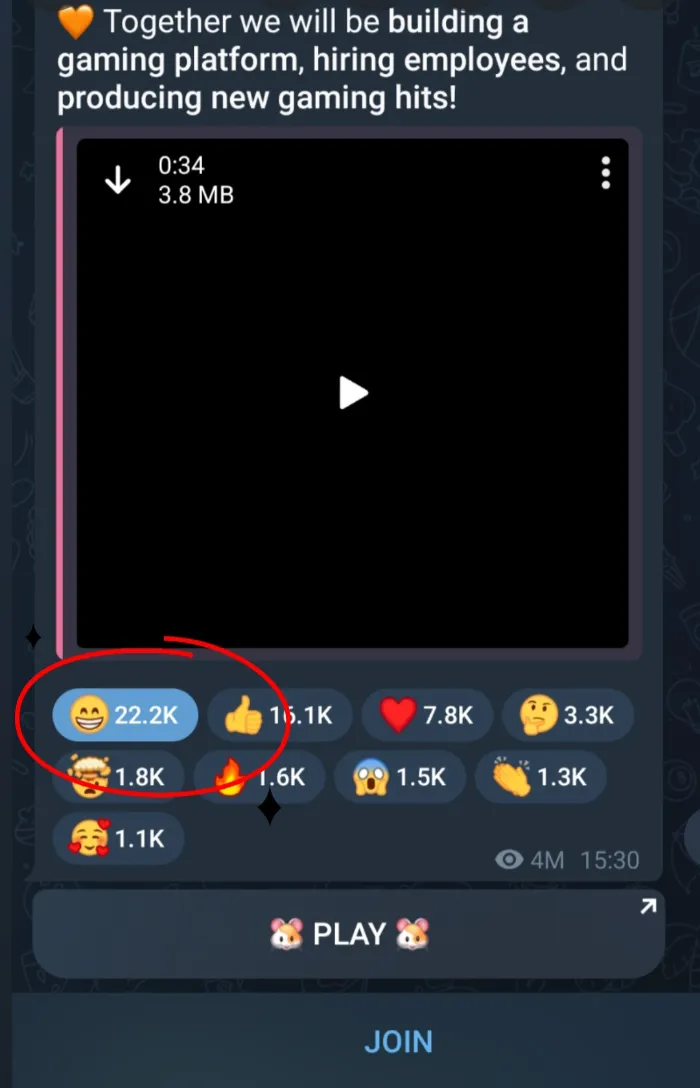How to Remove Telegram Reactions? | A Complete Guide

Using Telegram Reactions is the easiest way to respond to a message when typing is not needed or possible. However, there may be times when you want to remove those reactions due to different reasons. So, follow us on this article in DrTelegram, to learn how to remove telegram reactions in less than a minute!
What are Telegram Reactions?
Telegram reactions are simple and quick responses that allow users to react to a message without replying. A telegram reaction comes in the form of emojis that users can tap on to express their emotions. While Telegram reactions are fun, interactive, simple, and intuitive, maybe you want to remove or change a reaction after adding them.
How to React to a Message on Telegram?
Telegram allows users to use reactions to text, media, and even video/voice messages. Here’s how you can react to different types of content:
-
Step 1: Open the chat that contains the message you want to react to.
-
Step 2: Tap on the message until the reaction bar appears. Then, click on the arrow.
-
Step 3: Choose an emoji from the reaction bar to react to the message.
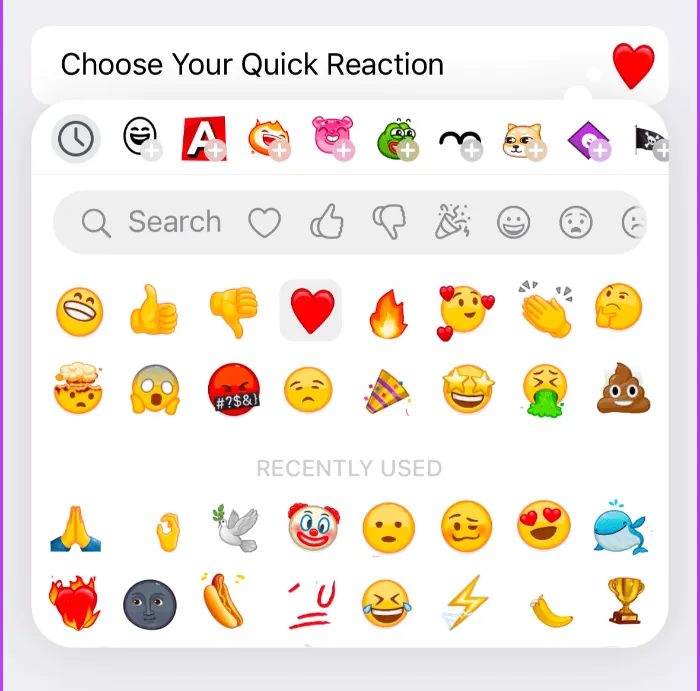
How to Remove Telegram Reaction?
If you accidentally reacted to a message, you can simply remove Telegram reactions. FYI, removing a reaction on Telegram is easier than reacting to a message! Here’s how to remove reaction on a telegram message:
-
Step 1: Go to the message that you reacted to.
-
Step 2: Tap on your reaction, which appeared on the message.
-
Step 3: The reaction is removed easily!
By following these steps, you can remove a reaction without notifying the sender, as Telegram does not send alerts to the owner of the message.
Manage Reactions in Groups and Channels
If you are the owner or admin of groups and channels in Telegram, you can simply manage reactions in your space. You can remove all reactions so no one can react to your messages in groups and channels, or you can customize reactions that you prefer to appear in the space based on your taste. Here is what you have to do:
How to manage reactions in Telegram groups?
-
Open your group on Telegram and click on the name or group photo.
-
Tap on the pen icon at the top of the screen.
-
Find Reactions and manage them.
How to manage reactions in Telegram channels?
-
Open your channel on Telegram and click on the name or channel photo.
-
Click on Channel Settings.
-
Tap on Reactions and customize them based on your desire.
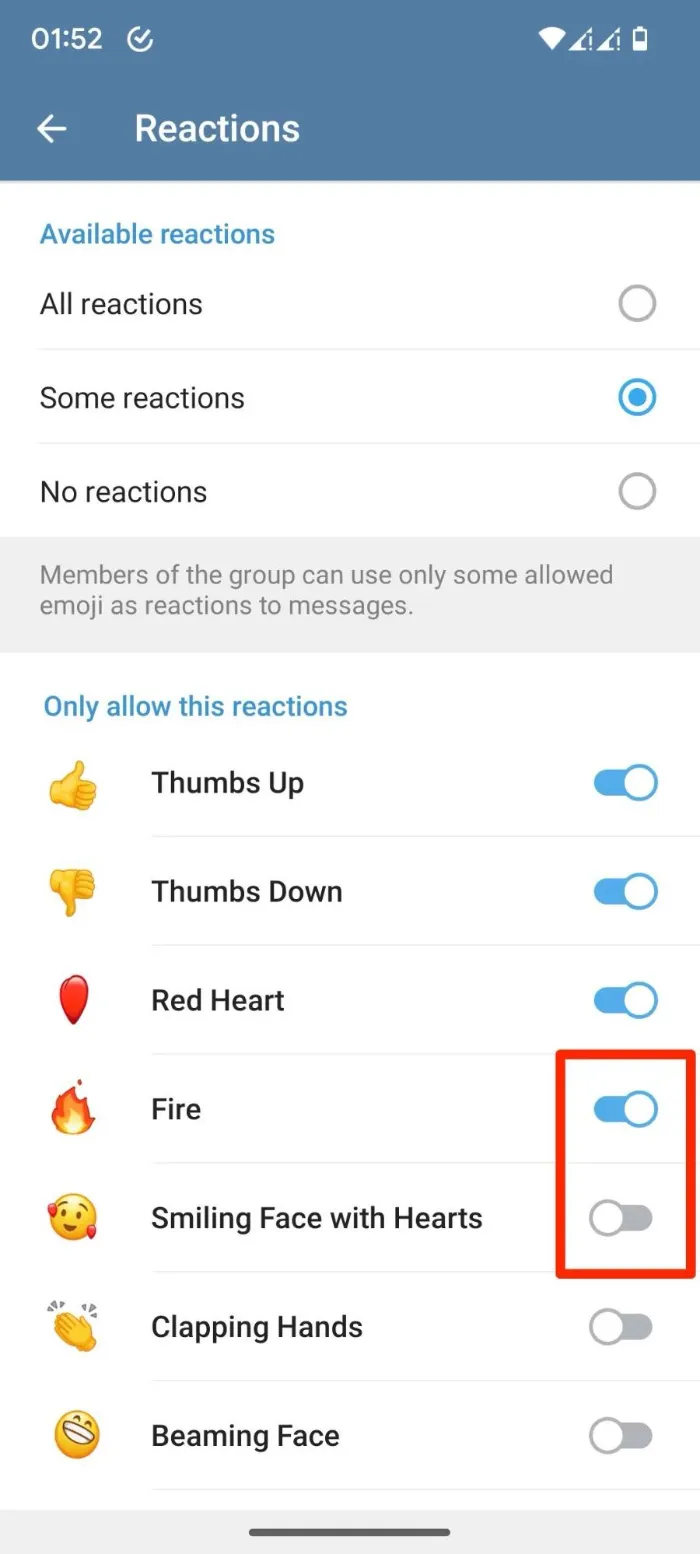 Telegram Custom Reactions
Telegram Custom Reactions
Telegram lets users customize reactions by offering users the option to add more personal or unique emojis beyond the standard set. If you are a channel owner, you can easily get access to specific reactions and make your channel funnier to your subscribers. You can easily buy Telegram reactions to be allowed to use a wide range of custom reactions.
Conclusion
If you want to engage with messages quickly and effectively, Telegram reactions are easy and sufficient choices. As easy as adding reactions, removing Telegram reactions when needed is also simple. No matter if you use general reactions or custom reactions, you can make your channels and groups funnier and more flexible to your subscribers.
Frequently Asked Questions
Telegram does not notify users when someone reacts to their messages. The reaction simply appears below the message.
For public and private channels, only admins can see who reacted to a message, while regular users can view the number of reactions.
Custom reactions can be set by group or channel admins. These reactions go beyond the default set, adding more personal or thematic emojis.
Certainly; by using the features of Telegram premium , you can create your reactions in your Telegram channel.
Thanks for review
Your comment has been submitted and will be displayed after approval.Login
Login | SignUpSimilar Posts
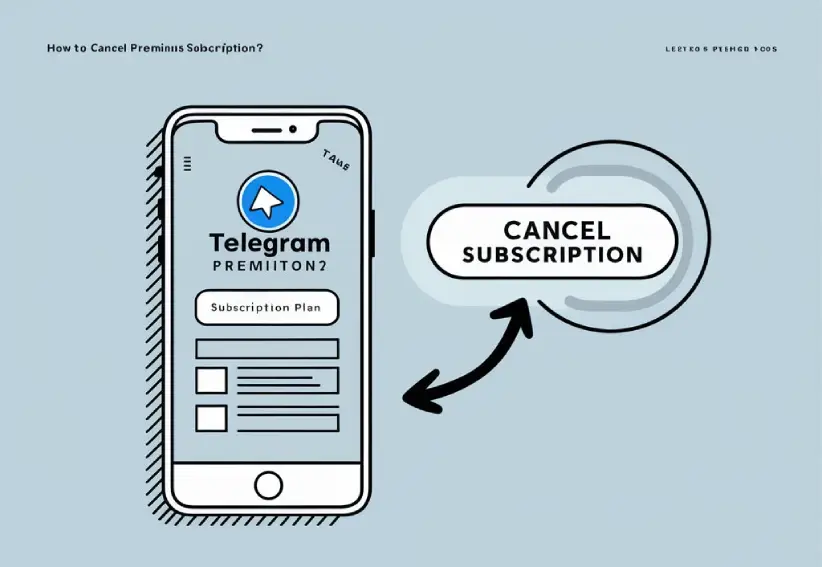
Are you finding Telegram Premium isn't living up to your expectations or simply want to save...

In the dynamic digital marketing landscape, new platforms continuously emerge, offering innovativ...

Have you ever wondered what sets Telegram Premium apart from Telegram Regular? With the rise of m...

Many of us use Instagram in our daily lives. But after a while, some may need to take a break. Wh...

When you use Instagram, you can see many interesting videos you might want to see again. One of t...

Now that your rivals are developing their YouTube channel, you shall not stay in the shadows! Hav...

Running a poll in a Telegram group or channel can be highly beneficial in various situations. For...

If you lose your password, you won’t be able to access your IG account. However, you can ea...

In today's world of social media, trends are everything! If you are using platforms such as ...
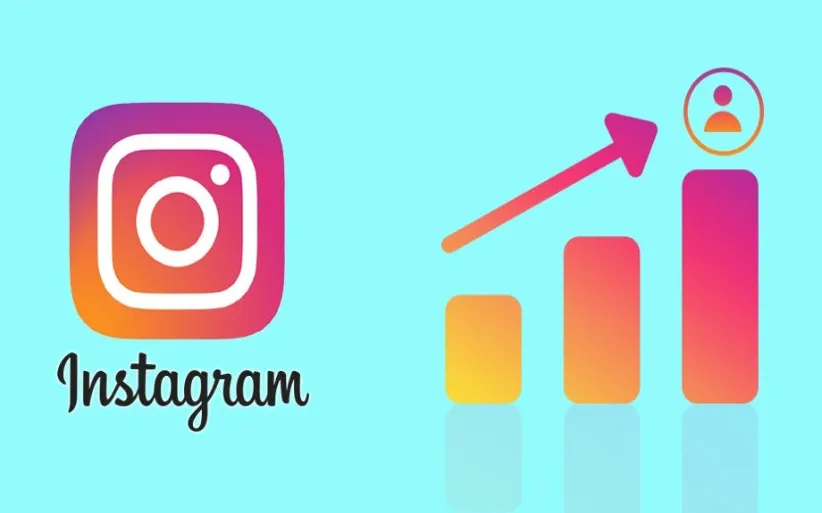
No one thought checking Instagram could become a daily habit like washing your face and brushing ...