How to Use and Create Add Yours Stickers on Instagram?

In today's world of social media, trends are everything! If you are using platforms such as Instagram, you need to know how to follow these trends and use them to engage with others. Instagram’s Add Yours sticker is a fun way to do so. It helps you to increase engagement with your audience and also to follow other campaigns and other trends. But the question is how to use it properly. In this guide on DrTelegram, we'll help you use and create Add Yours stickers on Instagram in less than a minute. Then do not hesitate and follow me!
What is the Instagram Add Yours template?
The Instagram Add Yours template is a sticker or prompt that Instagram users can use in their stories to create or participate in campaigns, challenges, and trends. The Instagram Add Yours template was first introduced in 2021 and became popular very soon. For example, you might add this prompt, "Add your favorite movies of 2025” and let your followers contribute their thoughts by sharing this Add Yours prompt.
When you use “Add Yours” to your story, viewers can contribute their photos or videos to follow your trend and make it viral. This feature helps you increase your page views, and if you use it and simultaneously buy Instagram views, you’ll have a fresh and engaging Instagram page! But how can you create Ass Yours stickers on Instagram?
How to create Add Yours stickers on Instagram?
Do you want to know how to use and create Add Yours stickers on Instagram stories? Here’s how:
-
Open your Instagram story
-
Create your story
-
Choose “Stickers” from the top of the page
-
Click on “Add Yours.”
-
Write your prompt
-
Release your story
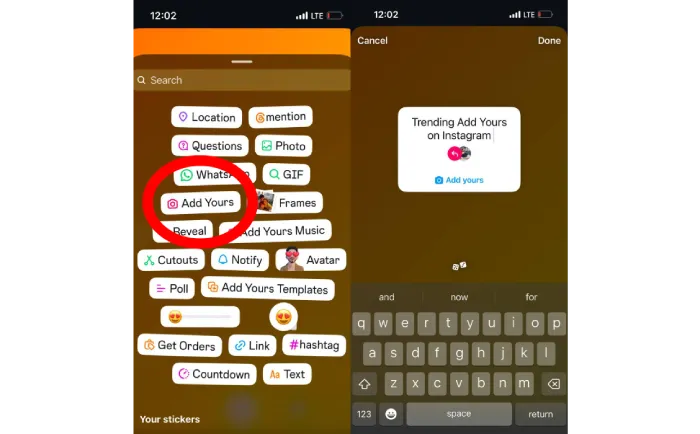 How to Add Yours on Instagram from someone's story?
How to Add Yours on Instagram from someone's story?
If you know how to find trending Add Yours on Instagram (con 68), you can easily join an Add Yours chain from someone else’s story. Do you want to see the way? Here’s how:
-
Tap on the story that includes the Add Yours sticker.
-
Click on the Add Yours sticker to participate.
-
Add your photo or video to contribute to the chain.
-
Your response will be added to the chain, and you can share it with your story.
But if you don’t know how to find existing Add Yours on Instagram, continue reading!
How to find Add Yours templates on Instagram?
There are many ways to explore Add Yours and use them on Instagram. But these are the easiest and most common ways to do it:
-
Explore trending stories: Influencers use such templates to create or follow a campaign. Stay up-to-date and follow their lead!
-
Search hashtags and related pages: Hashtags like #AddYours or #AddYoursTemplate help you find New trends.
-
Follow third-party apps: Other applications, such as Reddit, can help you to know and recognize new Add Yours trends on Instagram.
How to use and create Add Yours stickers on Instagram reels?
Like polls, the Add Yours sticker was available for Reels, though it was removed entirely in late Instagram updates in 2025. This feature helped create a chain of reels, but Instagram decided to remove it entirely from the reels part and exclusively keep it for stories. Right now, Instagram Add Yours is not working properly in reels. Yet, Many hope it returns in future updates.
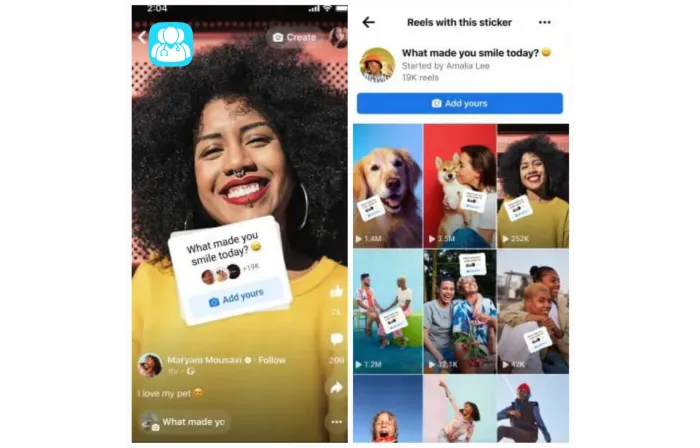
Conclusion
Whether you’re looking to find a way to trend your content or follow other leads on Instagram, Add Yours is a great way to boost your page engagement. You can easily help your stories or trends go viral with just one click! In this article, we tried to show you how to use and create Add Yours stickers on Instagram. Do not waste time and start using it today, and watch your Instagram engagement soar! Then tell us about your experience in using Add Yours in the comments below!
Thanks for review
Your comment has been submitted and will be displayed after approval.Login
Login | SignUpSimilar Posts
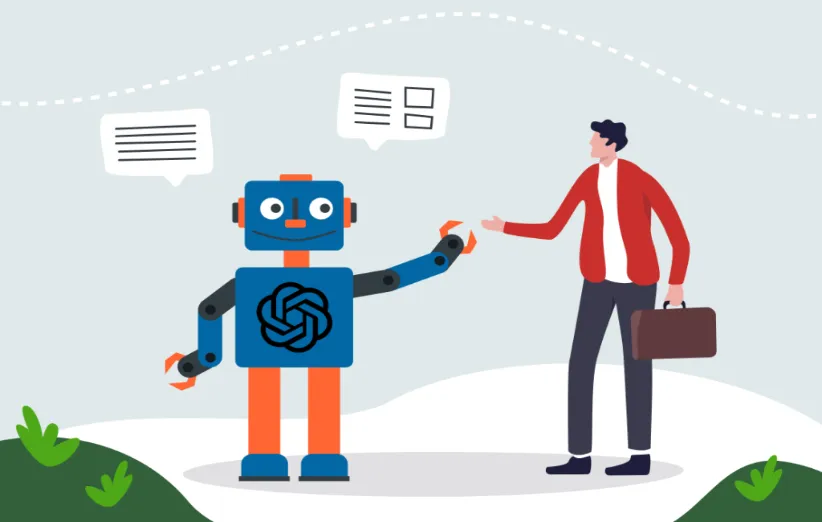
From 2022 when ChatGPT was introduced, the world of AIs has been evolving in the blink of an eye....
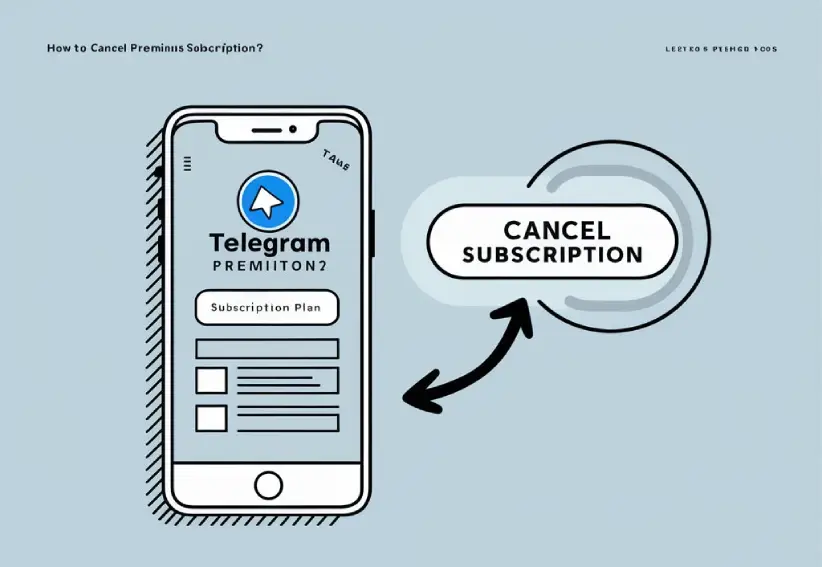
Are you finding Telegram Premium isn't living up to your expectations or simply want to save...

In the dynamic digital marketing landscape, new platforms continuously emerge, offering innovativ...

Have you ever wondered what sets Telegram Premium apart from Telegram Regular? With the rise of m...

Many of us use Instagram in our daily lives. But after a while, some may need to take a break. Wh...

Using Telegram Reactions is the easiest way to respond to a message when typing is not needed or ...

When you use Instagram, you can see many interesting videos you might want to see again. One of t...

Now that your rivals are developing their YouTube channel, you shall not stay in the shadows! Hav...

Running a poll in a Telegram group or channel can be highly beneficial in various situations. For...

If you lose your password, you won’t be able to access your IG account. However, you can ea...