How to boost Instagram post? | DrTelegram’s Ultimate Guide
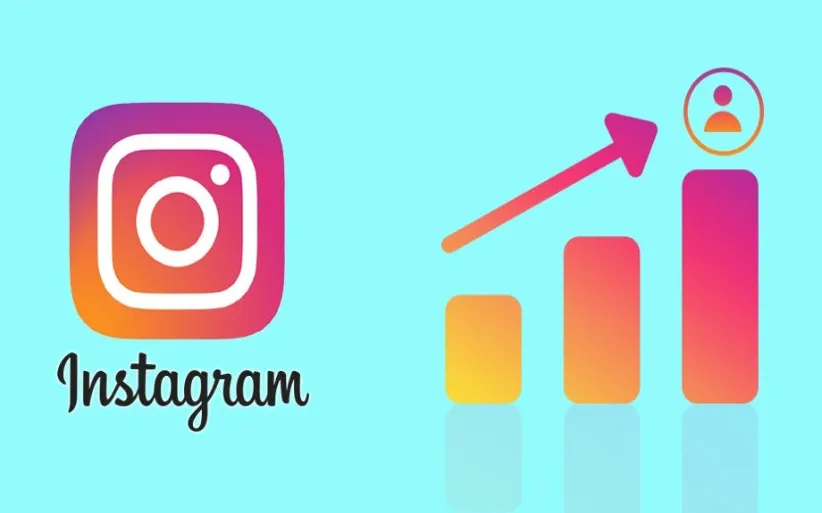
No one thought checking Instagram could become a daily habit like washing your face and brushing your teeth! But today, everyone is spending a lot of time on this platform. Therefore, content creators and business owners compete to present their products and services. But what is the key to success on Instagram? How do you pass by the rivals and boost Instagram reach and views?
The only way is to boost Instagram posts! Boosting Instagram posts can lead to more views and followers, and as soon as you get famous, you can easily grow your page. Okay! We all know the key is boosting the Instagram account. But how? What are the successful methods that can help you to do so? Read this article in DrTelegram to learn about boosting Instagram posts in different free, technical, and successful ways.
How to boost Instagram post?
When you upload a post on Instagram, a blue button appears in the bottom right corner of the post. This button is called Boost Post. Boosting an Instagram post is one of the fastest ways to increase reach, engagement, and followers. If you're looking for a quick and effective way to promote your content without using Instagram Ads Manager, the Boost Post button is your best option. This feature allows you to transform an ordinary post into a paid promotion, helping you reach a broader audience based on your goals and budget.
Step-by-Step Guide to Boosting an Instagram Post
Step 1: Choose the Post You Want to Boost
Open Instagram and go to your profile. Find the post you want to boost and tap the "Boost Post" button in the bottom right corner.
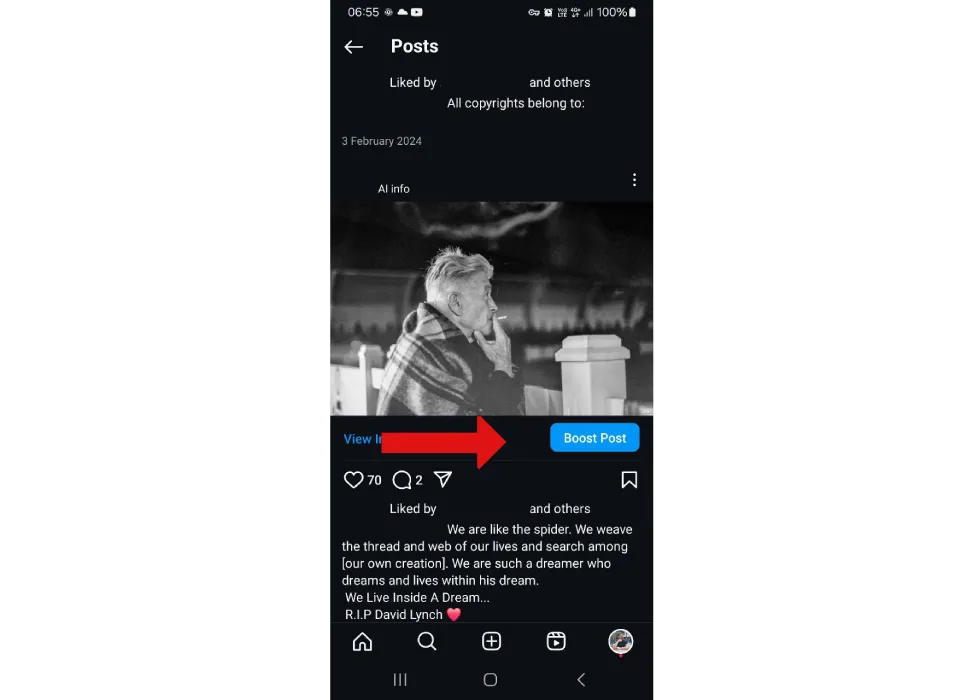 Step 2: Define Your Goal
Step 2: Define Your Goal
Instagram will ask you to select a goal. This part shows your aims for boosting this post. Your goal can be set for:
-
More Profile Visits (For personal branding)
-
More Website Visits (For businesses driving traffic to their site)
-
More Messages (For increasing Direct messages and more interaction)
 Step 3: Select Your Audience
Step 3: Select Your Audience
You can let Instagram automatically choose who you want to show your Instagram ads to. You can manually select your target audience based on age, location, and interests, or create and customize your audience.
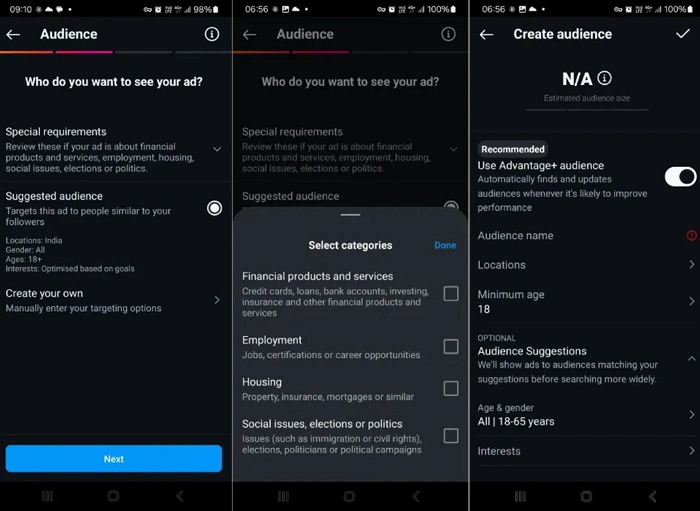
Step 4: Set Your Budget & Duration
You need to decide how much you want to spend. You’ll set your budget, and Instagram will estimate the fee. You can even set the duration for your ads based on your budget. Boost Instagram post cost per month depends on different options and can vary based on the duration, amount, and type of the audience, etc.
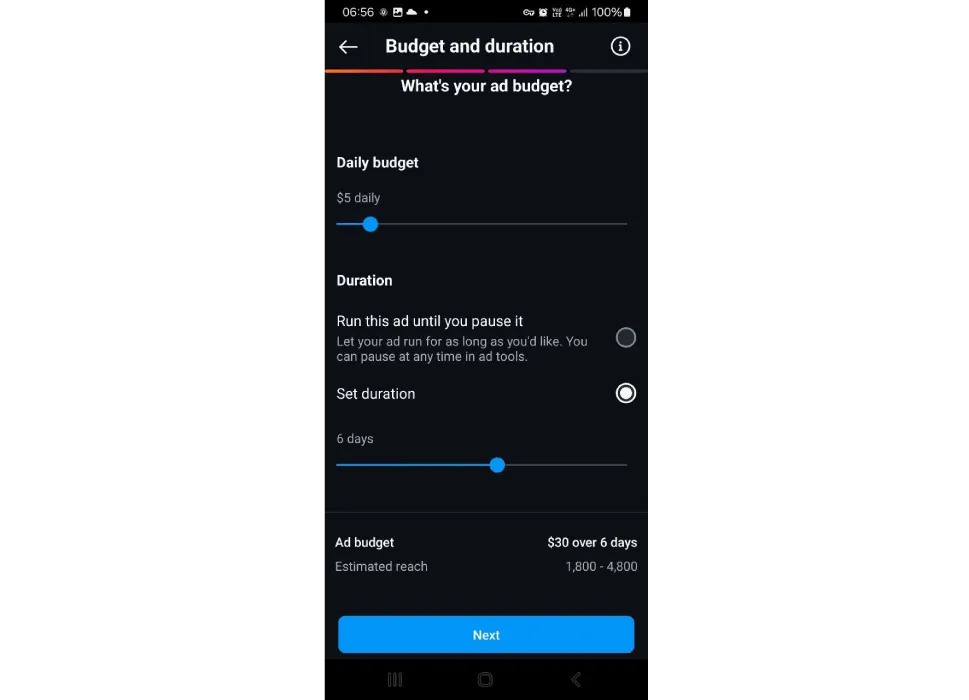 Step 5: Review & Submit
Step 5: Review & Submit
Now that you have checked everything, double-check all the details and tap "Boost Post" to launch your promotion. Instagram will review your ad, and it will start running once approved.
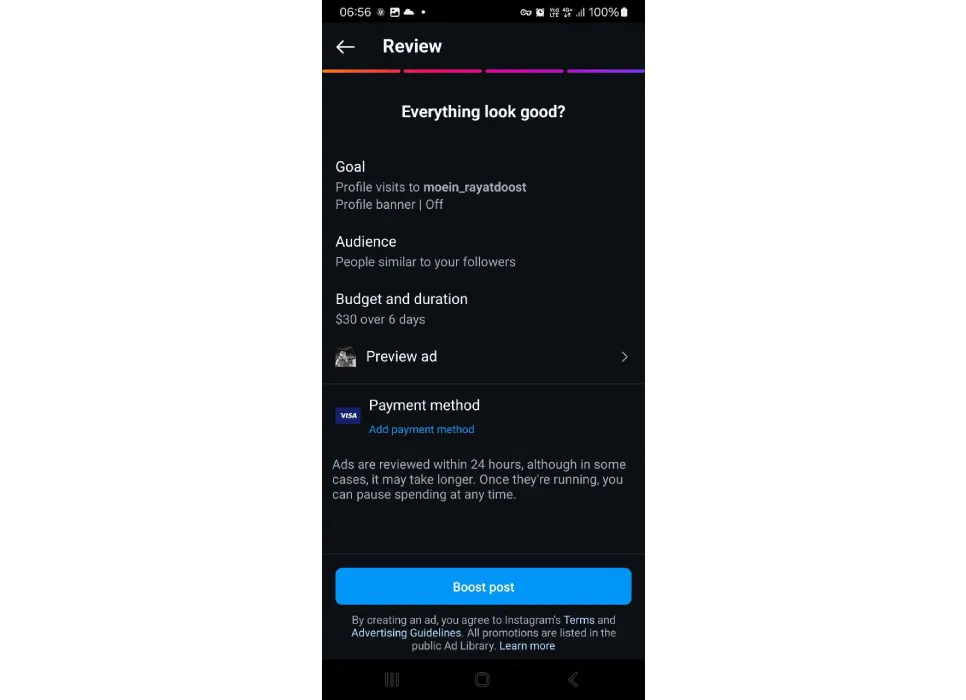 The Best Alternative? Buy Instagram free Services!
The Best Alternative? Buy Instagram free Services!
However, boosting Instagram through the Instagram post boost button can be effective. There are good examples of inexpensive plans and services that can help you boost Instagram posts. To do that, you can buy Instagram services. Buy Instagram followers, likes, and views to boost Instagram posts in less than a day! This is how to boost Instagram posts without Apple fees or any Meta business suite payments. These services help you get real-time engagements and valuable reach and attention.
But you need to be careful. While boosting posts can be effective, it is important to note that regular organic engagement, creating quality content, and building a strong community of followers should still be a priority. So, while using these services, you need to keep creating content based on Instagram algorithm standards.
Conclusion
If you own a business or have a creator page on Instagram, it means that you are using this platform for a purpose. Therefore, you need to know how to increase the reach and views on your account. This is exactly why you need to know how to boost Instagram posts. In this article, we tried to introduce you to different methods of boosting Instagram posts. Whether you’re using free plans or Instagram’s boost option, the choice is yours! Anyhow, you need to pay attention to the costs and fees based on your income so you can manage your business carefully and successfully on Instagram.
Now, I want you to answer these questions in the comments section below. How do you take Instagram posts seriously? Do you believe that they can help you boost your business or make you famous? If yes, how then? Please narrow down your ideas for us!
Frequently Asked Questions
No, but there are other less expensive ways to do so.
You need to increase your reach and views on Instagram. More views can attract followers, and more followers will lead to more interaction with your IG page.
Boost option offers more control over targeting, budgeting, and performance tracking, but it costs a lot. Meanwhile, using free methods on Instagram doesn’t cost much.
The cost of boosting an Instagram post depends on factors like audience competition, campaign duration, and budget. Using Meta Business Suites can cost a lot, but less expensive ways, such as buying Instagram services, can lead to great results, too.
Thanks for review
Your comment has been submitted and will be displayed after approval.Login
Login | SignUpSimilar Posts
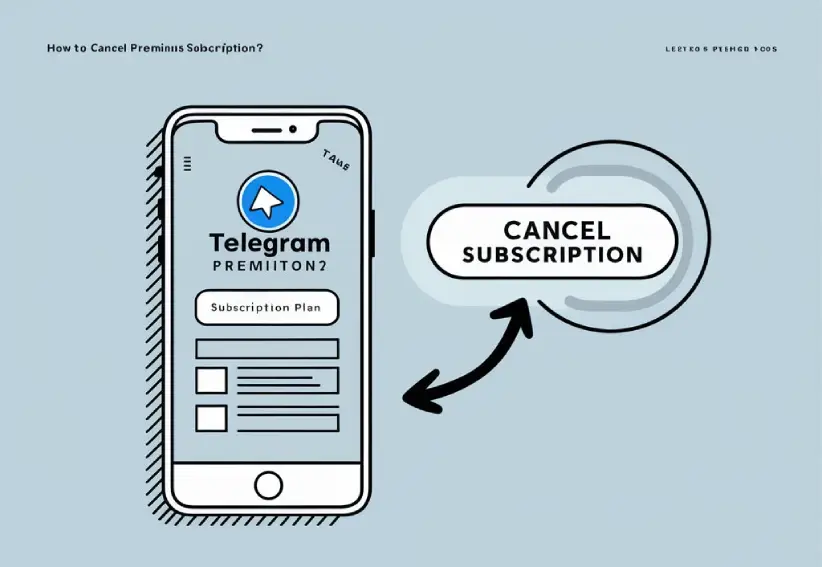
Are you finding Telegram Premium isn't living up to your expectations or simply want to save...

In the dynamic digital marketing landscape, new platforms continuously emerge, offering innovativ...

Have you ever wondered what sets Telegram Premium apart from Telegram Regular? With the rise of m...

Many of us use Instagram in our daily lives. But after a while, some may need to take a break. Wh...

Using Telegram Reactions is the easiest way to respond to a message when typing is not needed or ...

When you use Instagram, you can see many interesting videos you might want to see again. One of t...

Now that your rivals are developing their YouTube channel, you shall not stay in the shadows! Hav...

Running a poll in a Telegram group or channel can be highly beneficial in various situations. For...

If you lose your password, you won’t be able to access your IG account. However, you can ea...

In today's world of social media, trends are everything! If you are using platforms such as ...