What is Telegram reaction?

In the fast-paced world of digital communication, Telegram has emerged as a robust platform that caters to a wide range of user needs. Among its myriad features, Telegram reactions stand out as a tool that significantly enhances user interaction and engagement. By leveraging these reactions effectively, users can convey emotions, provide feedback, and foster a more dynamic communication environment. This article delves into ten powerful ways to boost engagement using Telegram reactions, providing practical insights and tips for both personal and professional use.
What are telegram reactions?
Telegram reactions are a feature that allows users to respond to messages with emojis. This quick and expressive form of communication helps users convey their feelings and reactions without typing out lengthy responses.

On the other hand, by having more reactions on your Telegram channel, you show that your channel is more active and very popular. This can lead to an increase in Telegram members and even increase the likelihood of achieving a higher rank in Telegram search results. By choosing to buy Telegram members, you can further enhance your channel's visibility and attract even more engagement.
Telegram Reaction List
Telegram offers a diverse range of reactions to suit different contexts and emotions. These reactions are represented by emojis, which are universally understood and convey sentiments efficiently.
This variety ensures that users can react appropriately to any message, enhancing the overall communication experience. For instance, a thumbs-up can be used to show agreement or approval, while a crying face might be used to express empathy or sadness. The versatility of these reactions makes them a powerful tool in digital communication, especially when aiming to buy Telegram reactions to boost engagement.
How to change the default Quick Reaction on Telegram?
Telegram, a widely used messaging app, continually evolves to enhance user experience with innovative features. Among these features is the ability to customize reactions, a handy tool for expressing emotions quickly. While the default reactions are quite versatile, Customizing default reactions can significantly enhance your Telegram experience, allowing you to respond quickly with your preferred emojis. Here’s a step-by-step guide on how to change the default reaction on Telegram for both Android and iOS devices:
Change default telegram quick reaction android:
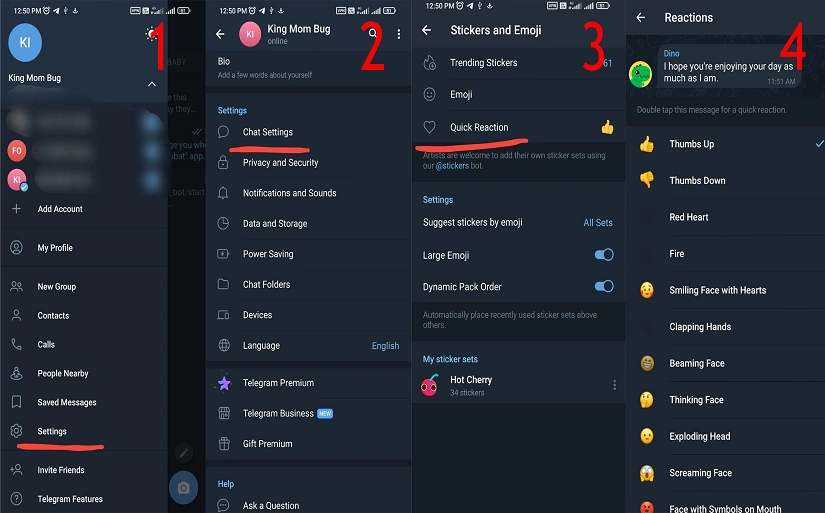
-
Launch the Telegram app on your Android device.
-
Tap on the menu icon (three horizontal lines) in the top-left corner of the screen to open the side menu.
-
In the side menu, scroll down and select “Settings”.
-
Within the Settings menu, tap on “Chat Settings”.
-
Scroll down to find the “Stickers and Emoji” option and tap on it.
-
Then click on the “Quick Reactions” option.
-
Browse through the list of available emojis and select the one you want to set as your default reaction.
-
Once you have selected your preferred emoji, it will be automatically saved as your new default reaction.
Change default telegram quick reaction IOS:
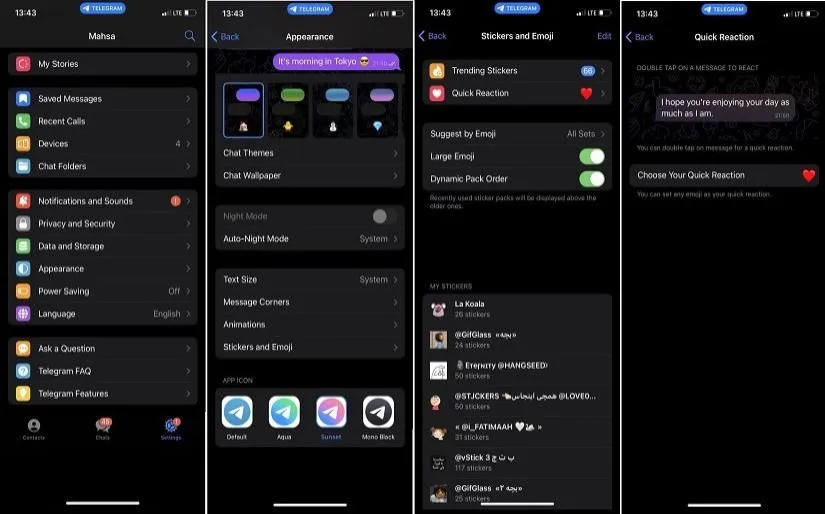
-
Launch the Telegram app on your iOS device.
-
Tap on the “Settings” icon located at the bottom-right corner of the screen.
-
In the Settings menu, tap on “Appearance”.
-
Scroll down and find the “Stickers and Emoji” section.
-
Tap on “Quick Reactions” to see the list of available emoji.
-
Browse through the emojis and select the one you want to use as your default reaction.
-
Your selected emoji will now be set as your default reaction, and you can use it quickly in any chat.
Challenges and Considerations for Using Telegram Reactions free
Using Telegram reactions can enhance communication and demonstrate your channel's activity and popularity. However, it's essential to manage reactions carefully to avoid miscommunication, especially if you're managing a business on Telegram channel.
1. Cultural Sensitivity
Emojis can have different meanings across cultures. For example, the thumbs-up emoji is positive in many Western countries but can be offensive in parts of the Middle East. Similarly, the OK hand gesture has varied interpretations, some negative. In international or professional settings, it's crucial to be aware of these differences to maintain respectful communication.
2. Contextual Appropriateness
The context of a reaction is as important as the reaction itself. A laughing face emoji in response to serious news can seem insensitive, while a crying face in a humorous context can be confusing. In professional environments, neutral reactions like thumbs-up or clapping hands are safer. In personal conversations, where you understand the recipient's humor and sensitivities, more expressive reactions may be appropriate.
3. Reaction Overuse
Overusing reactions can dilute their impact. If every message receives an emoji, it becomes harder to discern genuine emotional responses. Reserve reactions for moments where they add value, and use simple text for routine acknowledgments. This helps maintain the significance of more expressive reactions.
Conclusion
Telegram reactions are a powerful feature that enhances communication on the platform. By providing a quick and visual way to express emotions, they make interactions more engaging and expressive. Whether in personal chats, group discussions, or professional settings, reactions can streamline communication and foster a positive atmosphere.
Understanding how to use and customize these reactions effectively can significantly improve your Telegram experience. By considering the context and using reactions judiciously, you can ensure that your communication remains meaningful and impactful.
Frequently Asked Questions
Telegram reactions are emojis that users can use to respond quickly to messages, expressing emotions or feedback without typing a response.
To change the default reaction, go to Settings, navigate to Chat Settings, select Quick Reactions, choose your preferred emoji, and save the changes.
Telegram offers a variety of reactions, including thumbs-up, thumbs-down, heart, laughing face, surprised face, crying face, angry face, party popper, folded hands, fire, and heart eyes.
Yes, you can customize your reactions by selecting which emojis appear as default reactions in the Quick Reactions settings.
Yes, Telegram reactions are free to use for both regular and premium users. However, if you buy Telegram Premium account , you gain access to additional emojis, enhancing your ability to express a wider range of reactions.
Yes, overusing reactions or choosing inappropriate emojis can lead to miscommunication. It’s important to use reactions judiciously and consider cultural differences.
Thanks for review
Your comment has been submitted and will be displayed after approval.Login
Login | SignUpSimilar Posts

In the dynamic digital marketing landscape, new platforms continuously emerge, offering innovativ...

Have you ever wondered what sets Telegram Premium apart from Telegram Regular? With the rise of m...

Many of us use Instagram in our daily lives. But after a while, some may need to take a break. Wh...

Using Telegram Reactions is the easiest way to respond to a message when typing is not needed or ...

When you use Instagram, you can see many interesting videos you might want to see again. One of t...

Now that your rivals are developing their YouTube channel, you shall not stay in the shadows! Hav...

Running a poll in a Telegram group or channel can be highly beneficial in various situations. For...

If you lose your password, you won’t be able to access your IG account. However, you can ea...

In today's world of social media, trends are everything! If you are using platforms such as ...
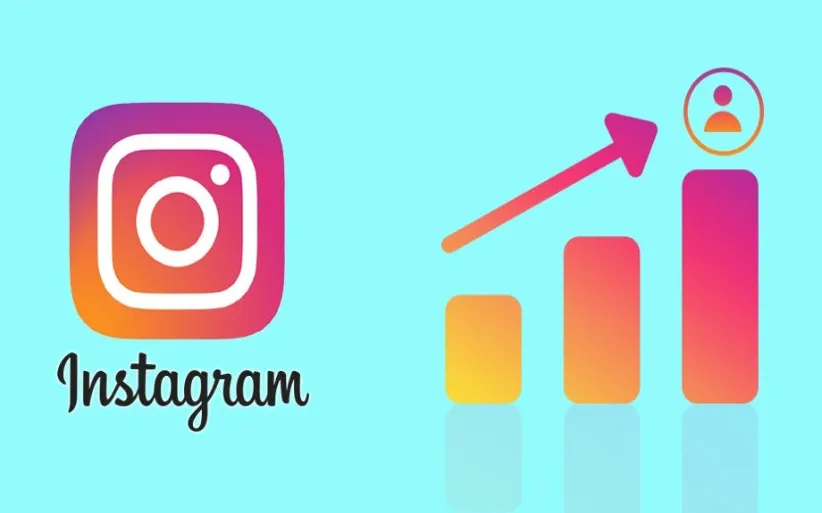
No one thought checking Instagram could become a daily habit like washing your face and brushing ...