How to Cancel Telegram Premium Subscription?
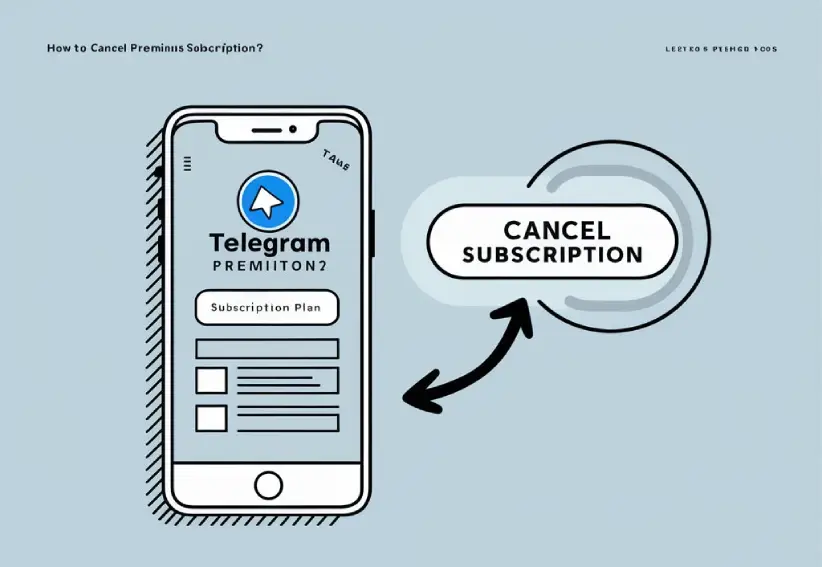
Are you finding Telegram Premium isn't living up to your expectations or simply want to save some money? You're not alone. Many users subscribe to Telegram Premium for its enhanced features but later decide to cancel for various reasons such as budget constraints or not utilizing the additional benefits. This guide will walk you through the simple steps to cancel your Telegram Premium subscription across Android, iOS, and desktop platforms.
DrTelegram as a leading provider of Telegram-related services such as buy Telegram premium, for those who might need additional help or want to boost their Telegram experience in other ways. Whether you need to grow your Telegram members or enhance engagement, DrTelegram offers a range of affordable and high-quality services to meet your needs.
Let's dive in and help you manage your subscription effectively while exploring how DrTelegram can support your overall Telegram usage.
How to cancel Telegram premium subscription on Android?
Are you using Telegram on your Android device and want to cancel your Premium subscription? Follow these straightforward steps to manage your subscription effectively.
1. Open the Telegram app on your Android device.
2. Tap on the three horizontal lines at the top left corner to open the “menu” and select “setting”.
3. Scroll down and tap on "Telegram Premium".
4. Tap on "Cancel Subscription" and follow the on-screen instructions to confirm the cancellation.
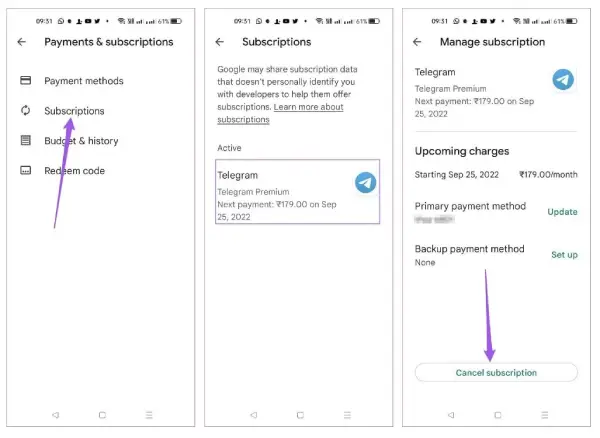
After canceling your subscription, you might be interested in maintaining or even boosting your Telegram engagement. For comprehensive Telegram management services, including increasing your channel members and views, DrTelegram's buy Telegram members service is great. we offer affordable and high-quality solutions to help you get the most out of your Telegram experience.
How to cancel Telegram premium subscription on iPhone?
Wondering how to cancel your Telegram Premium subscription on your iPhone or iPad? Here’s a step-by-step guide to help you through the process.
1. Open the “settings” app on your OS device.
2. Tap on your name at the top of the screen to open Apple ID settings.
3. In the Apple ID settings, select “Subscriptions”.
4. From the list of active subscriptions, find and tap on “Telegram Premium”.
5. Tap on “Cancel Subscription” and follow the on-screen instructions to confirm your cancellation.
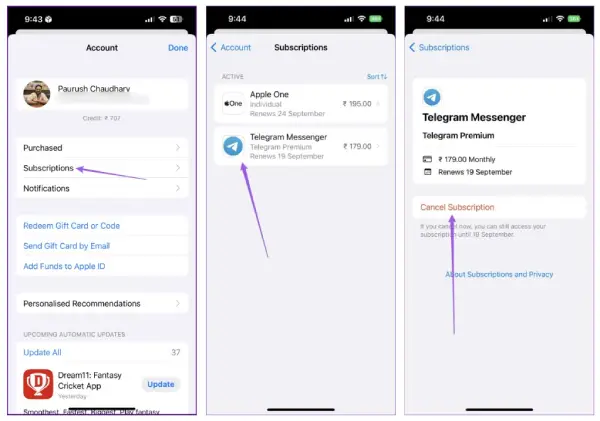
By canceling your subscription, you’ll no longer have access to the premium features once the current billing period ends. If you need additional support or wish to enhance your Telegram experience with more members, views, or other services, DrTelegram is here. We provide expert services tailored to boost your engagement and make the most of your Telegram usage.
How do I cancel Telegram Premium on a Windows?
Are you using Telegram on your Windows PC and want to cancel your Premium subscription? Follow these simple steps to cancel your subscription and manage your account effectively.
1. Open the Telegram app on your windows pc.
2. Click on the three horizontal lines at the top left corner of the app to open the menu and select “setting” from the dropdown menu.
3. Then, find and click on “Telegram premium”.
4. Click on “Cancel Subscription” and follow the on-screen instructions to confirm your cancellation.
Once you've canceled your subscription, you might still want to enhance your Telegram experience. DrTelegram provides high-quality services, from increasing channel members to boosting views, all at competitive rates. Plus, if you're curious about the Telegram premium price by country, DrTelegram ensures you get the best value for your needs.
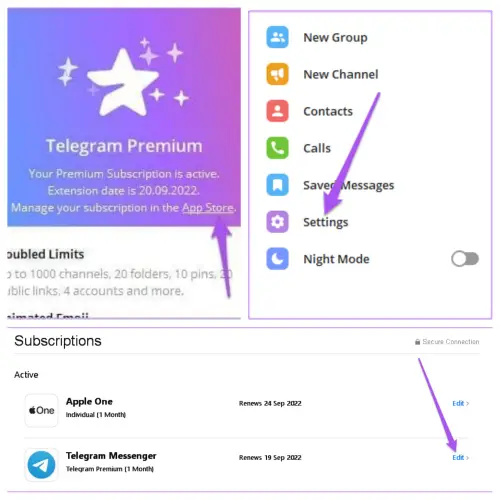
Final Thoughts
In this guide, we covered the steps to cancel your Telegram Premium subscription on Android, iOS, and Windows. Canceling your subscription is straightforward and ensures you won't be billed for the next cycle. However, if you need further assistance or wish to boost your Telegram channel with more members and views, consider DrTelegram. We provide top-notch Telegram-related services that can significantly enhance your user experience.
Looking for more Telegram services? Check out DrTelegram Services! Got questions or need a hand? Just drop a comment, we’re here to help!?
Frequently Asked Questions
Your data remains intact, but you will lose access to premium features at the end of the billing cycle. You can still use Telegram with the basic features available to all users.
Yes, you can cancel it through the Telegram app. Once canceled, you won’t be charged for future payments.
You can re-subscribe at any time by following the initial subscription process on your respective platform (Android, iOS, or desktop). Simply navigate to the subscription section and choose to subscribe again.
No, It’s not. There’s no free version or trial available for Telegram Premium.
Thanks for review
Your comment has been submitted and will be displayed after approval.Login
Login | SignUpSimilar Posts

In the dynamic digital marketing landscape, new platforms continuously emerge, offering innovativ...

Have you ever wondered what sets Telegram Premium apart from Telegram Regular? With the rise of m...

Many of us use Instagram in our daily lives. But after a while, some may need to take a break. Wh...

Using Telegram Reactions is the easiest way to respond to a message when typing is not needed or ...

When you use Instagram, you can see many interesting videos you might want to see again. One of t...

Now that your rivals are developing their YouTube channel, you shall not stay in the shadows! Hav...

Running a poll in a Telegram group or channel can be highly beneficial in various situations. For...

If you lose your password, you won’t be able to access your IG account. However, you can ea...

In today's world of social media, trends are everything! If you are using platforms such as ...
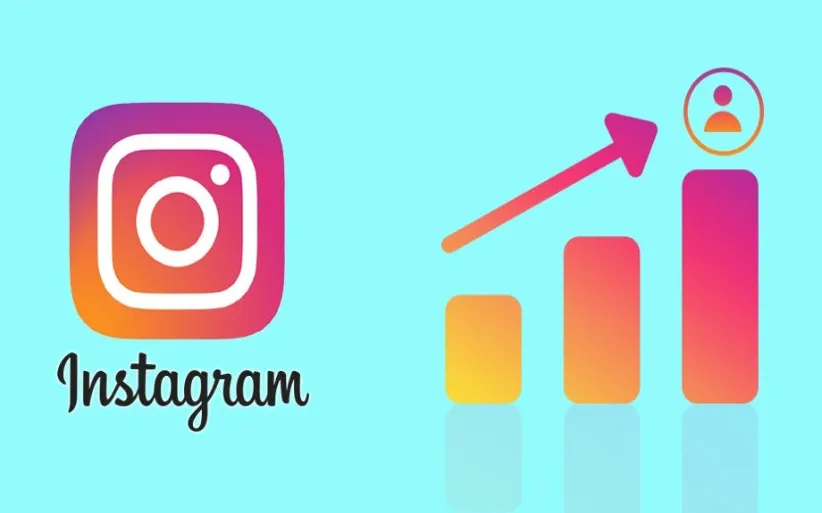
No one thought checking Instagram could become a daily habit like washing your face and brushing ...