How to Add Member in Telegram Group Without Contacts?

Telegram has rapidly become one of the most popular messaging platforms due to its amazing features. Whether you're managing a small group of friends or a large community, understanding how to add members to a Telegram group without contacts can significantly streamline your group management.
1- How can I add members to the Telegram group by Username?
Adding members by their username is another effective way to add members to the Telegram group, especially when you don't have their contact information.
To add someone to a Telegram group by username, follow these steps:
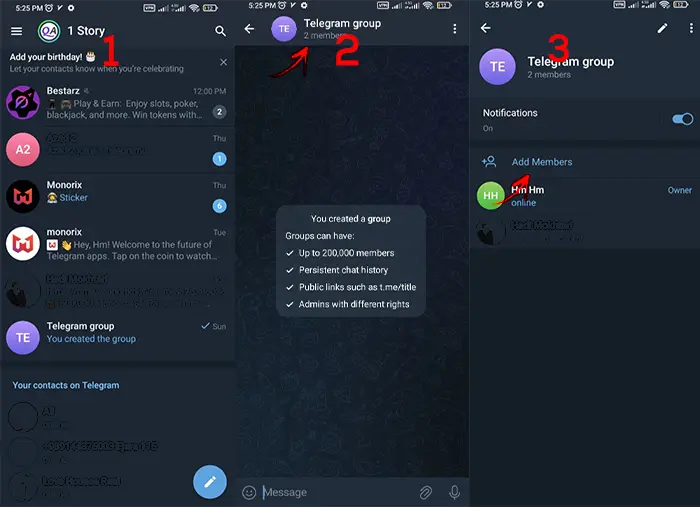
-
Open the Telegram app: Launch your Telegram application.
-
Navigate to the Group: Go to the group where you want to add the new member.
-
Access Group Settings: Click on the group name to open the settings menu.
-
Add Member: Choose the "Add Member" option.
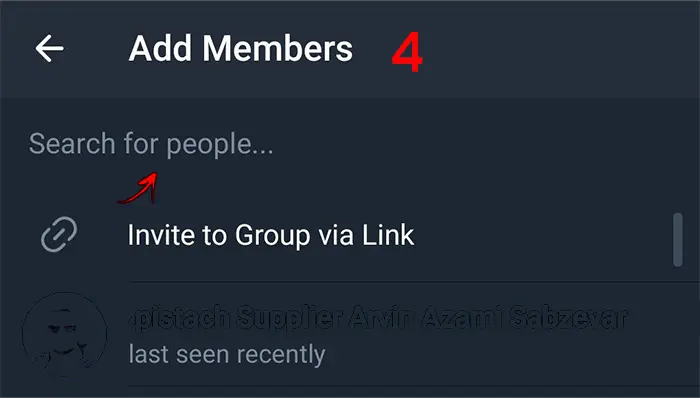
-
Search by Username: Instead of typing a phone number, enter the username of the person you want to add.
-
Select and Invite: Select the correct username from the search results and send an invite.
This method is particularly useful when interacting with people you’ve met online or through other digital means where phone numbers might not be readily available. If you're wondering how to get members for Telegram Channel or Group, utilizing online interactions and digital connections can be an effective strategy.
2- Add Member in Telegram Group by Invite Link
Creating and sharing an invite link is one of the most convenient ways to add members to a Telegram group. This method allows anyone with the link to join the group, making it ideal for public groups or communities. Additionally, some people choose to Buy Telegram Group Members to quickly increase their group's size and visibility.
To create and share an invite link for your Telegram group, follow these steps:
-
Open Telegram: Access your Telegram application.
-
Go to Group Settings: Select the group you want to add members to and open the group settings by clicking on the group name.
-
Add members option: Find the "add members" option and tap on it.
-
Invite to group via Link: Telegram will generate a unique invite link for your group.
-
Share the Link: Copy the link and share it with the people you want to invite via email, social media, or any other communication method.
This method is particularly effective for larger groups where you may not have everyone's contact information or username.
What's a Telegram Group Invite Link?
A Telegram group invite link is a unique URL that allows users to join a specific Telegram group with a single click. This link can be shared with potential group members through various channels such as email, social media, or instant messaging. Once a person clicks on the invite link, they are automatically added to the group, provided they have a Telegram account.
3- How to add members to the Telegram group from other groups?
Another way to add members to the Telegram group is by tapping into existing groups. If the target user is already in another Telegram group, there might be ways to select and add them to your group, you can also buy telegram group to group members from reputable businesses which offer social media services. However, this may depend on the privacy settings of the other group. Here's how to approach this method:
-
Identify Relevant Groups:
-
Search for groups that are relevant to your group's interests or niche.
-
The target group you choose must be public and the member must be visible for the transfer to be possible.
-
Choose a target group in which the number of members is five times greater than the number of you want.
-
-
Buy Telegram group to group members service
-
For buying Telegram group to group members, you should share at least 2 Telegram group links
-
It's important to remember that this group-to-group transfer service does not apply to Telegram channels.
How to Add Bulk Members in Telegram Group?
Adding bulk members to a Telegram group can be highly beneficial for those managing large communities, professional groups, or any form of collective engagement. Bulk adding can save time and effort while ensuring that your group grows efficiently. By using Telegram marketing services from Drtelegram, you can add members to your Telegram group in the most secure and fastest way.
1. Using Invite Links for Bulk Adding
-
Create an Invite Link: As mentioned earlier, generate an invite link from the group settings.
-
Distribute the Link: Share the invite link widely across your network. This could include social media platforms, email lists, or through other groups you manage.
-
Public Posts: Post the invite link in public forums or community boards where potential members are likely to be interested in joining.
2. Using Bots for Bulk Adding
Telegram bots can automate the process of adding bulk members to a group, making it more efficient.
-
Search for a Bot: Find a Telegram bot that supports bulk adding. Some popular bots include AddMeFast and Telegram Add Members.
-
Configure the Bot: Follow the instructions to configure the bot for your group. This usually involves granting the bot permission to add members.
-
Upload Member List: Some bots allow you to upload a list of usernames or phone numbers to add in bulk.
-
Initiate Adding: Start the bot to begin adding members from your list to the group.
Benefits and Issues of Different Methods
Each method of adding members to a Telegram group comes with its own set of advantages. Understanding these benefits can help you choose the best method for your specific needs.
Adding by Username:
-
Versatility: Ideal for adding online contacts where phone numbers are not shared.
-
Security: Helps maintain privacy by not requiring phone numbers.
Adding by Invite Link:
-
Convenience: Easiest for large groups and public communities.
-
Wider Reach: This can be shared across multiple platforms for maximum exposure.
While adding members to a Telegram group is generally straightforward, you may encounter some common issues. Here are a few and how to resolve them:
Issue: Invite Link Not Working:
-
Solution: Check if the invite link has expired or has been revoked. Generate a new link if necessary.
Issue: Member Not Receiving Invite:
-
Solution: Verify that the invite was sent correctly. Ask the member to check their Telegram settings and notifications.
Conclusion
Understanding how to add members to a Telegram group without contacts can greatly enhance your group management capabilities. Whether you prefer using phone numbers, usernames, or invite links, each method offers unique advantages that cater to different needs. By using these tools, you can efficiently manage and grow your Telegram community.
Frequently Asked Questions
You might be unable to add someone to a Telegram group due to their privacy settings, having been blocked by them, or group restrictions on adding new members. Additionally, if the group has reached its member limit (200,000 for regular groups), you cannot add more members.
The easiest way to add members to a Telegram group is by using an invite link. This method allows you to quickly share the link with multiple people through different channels. Recipients can join the group with a single click, without needing their phone number or username.
Yes, you can prevent people from adding you to Telegram groups by adjusting your privacy settings. In the Telegram app, go to Settings > Privacy and Security > Groups, then choose either "My Contacts" or "Nobody" to restrict who can add you.
To create a Telegram group invite link, go to the group, tap on the group name to open the settings, and select "Invite to Group via Link." Telegram will generate a unique invite link that you can copy and share with potential members.
To create a Telegram group invite link, go to the group, tap on the group name to open the settings, and select "Invite to Group via Link." Telegram will generate a unique invite link that you can copy and share with potential members.
If your Telegram group reaches the member limit of 200,000 members, consider creating a new group and splitting your members between the two groups. Alternatively, if the primary purpose is broadcasting information, create a Telegram channel which supports unlimited subscribers, or contact Telegram support to explore options for expanding group capacity.
Thanks for review
Your comment has been submitted and will be displayed after approval.Login
Login | SignUpSimilar Posts

In the dynamic digital marketing landscape, new platforms continuously emerge, offering innovativ...

Have you ever wondered what sets Telegram Premium apart from Telegram Regular? With the rise of m...

Many of us use Instagram in our daily lives. But after a while, some may need to take a break. Wh...

Using Telegram Reactions is the easiest way to respond to a message when typing is not needed or ...

When you use Instagram, you can see many interesting videos you might want to see again. One of t...

Now that your rivals are developing their YouTube channel, you shall not stay in the shadows! Hav...

Running a poll in a Telegram group or channel can be highly beneficial in various situations. For...

If you lose your password, you won’t be able to access your IG account. However, you can ea...

In today's world of social media, trends are everything! If you are using platforms such as ...
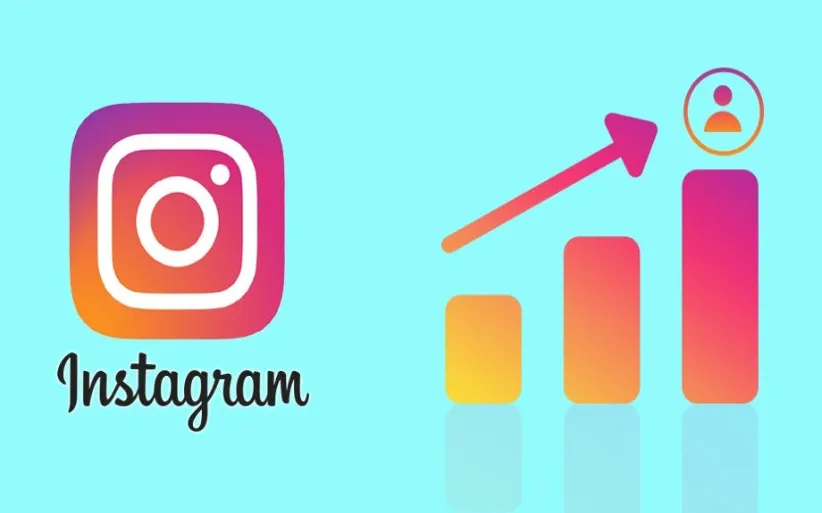
No one thought checking Instagram could become a daily habit like washing your face and brushing ...