How To Turn Off Read Receipts on Telegram?
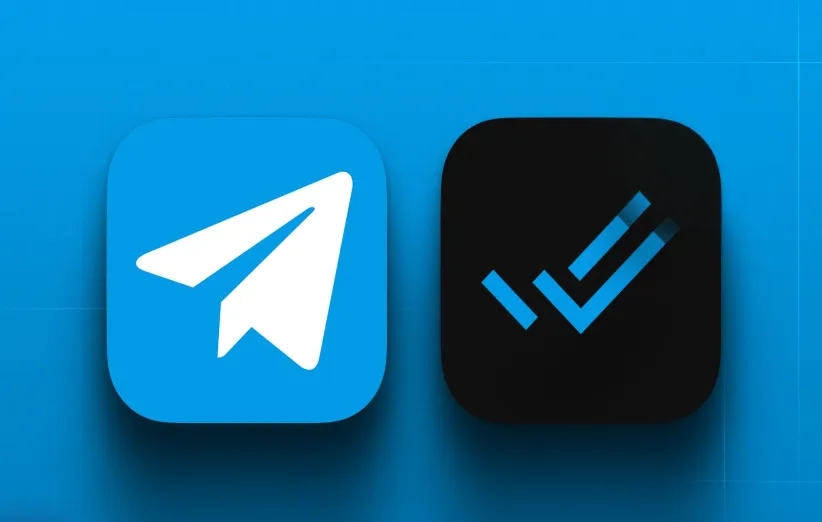
As a popular messaging app, Telegram offers various features, including read receipts. Read Receipts allows everyone to check your public activity. But sometimes, you need to increase your privacy. This is the time that turning off read receipts becomes important to you. Here at DrTelegram, we will show you how to turn off read receipts on Telegram.
What is Telegram Read Receipts?
Telegram read receipts are notifications that tell you when the recipient has read a message you’ve sent. When you send a message, a single tick mark indicates it’s been sent. Once it has been delivered, the single tick turns into a double tick. If you’ve ever wondered how to see what time a message was read on Telegram, you can easily check the read receipt time by tapping on the message.
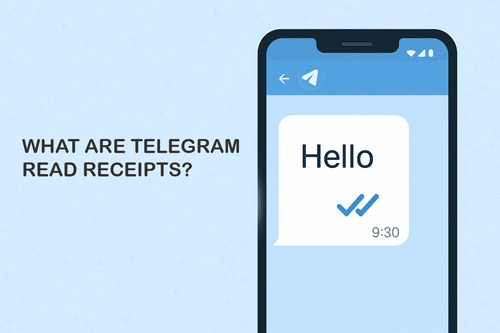
Why hide Telegram Read Receipts time?
There are many reasons users search for how to hide double tick on Telegram or turn off read receipts altogether. Here are the most common ones:
1. Protect your privacy
It is okay if you want to hide your read time. Since many people don’t want to show the time they read a message, especially in busy or sensitive conversations, they turn the read receipts off.
2. Avoiding pressure and annoyances
When people know you've read their message, they often expect an immediate response. However, you may not have enough time to open and continue a conversation. This can be frustrating if you're busy. So you may prefer to turn the receipts off.
3. Maintaining online controls
Sometimes, a user wants to control their engagements with others. Turning Telegram read receipts off will be a useful aid.
How to turn off Read Receipts on Telegram?
Applications like WhatsApp and Instagram provide a feature for turning off the read receipts. Like these two apps, Telegram has an official way to help you with it, too.
Follow the steps below to hide your read time in Telegram:
-
Open your Telegram app and click on the icon with three lines. (top of the left side)
-
Click Settings.
-
Find Privacy & Security
-
Open Last Seen & Online
-
Turn on Nobody in “Who can see my last seen time?”
-
Finally, turn on Hide Read Time

Moreover, there are some other options to read messages without letting the sender know. These techniques effectively hide the read receipt or the double tick marks. The following methods can help you on how to hide double tick on telegram:
How to read Telegram messages without being seen?
1. Turn on Airplane Mode
Switching to Airplane Mode is a popular way to read messages without being detected. First turn on Airplane Mode, then open Telegram, read the messages, and at the end close the app before turning Airplane Mode off. This technique prevents Telegram from sending the read receipt until you go online again.
2. Read Telegram messages from the notifications bar
If you want to see Telegram messages without a double tick, you can read the content directly from the notification bar without opening the app. If you have muted the notifications, then get back to telegram and turn them on again, so you can use this feature.
3. Snoop & Look
You can see the message from the private or public chats by snooping it! The only thing to do is hold your finger on the chat’s profile. Now you can see Telegram preview messages in the conversation, without being seen. Be careful not to click on the conversation! If you click on the conversation, your party will see the double tick and you’ll be caught! To exit from the preview mode, you need to easily click on the Back button on your phone and you’ll return to the Telegram menu.

4. Ask Google Assistant or Siri to Read it for you.
Another way to read Telegram messages without being seen is by using your phone's assistant to read the message aloud. In this way, the AI will reach your Telegram application and read your messages without being detected.
How to turn on Read Receipts on Telegram?
If you’ve already used any of the mentioned ways to hide read receipts and now want to return to the former situation, simply stop using those methods. Pay attention to your Online status! If you used the Airplane Mode method, you’ll be back online and your party will see the double ticks!
Conclusion
Indeed, you are allowed to turn off read receipts on Telegram, officially and directly. Yet, there are lots of other useful methods that can help people manage their read receipts. These handy ways can help you maintain your privacy and control over your conversations. Finally, it is important to manage your read receipts as they will protect your privacy and reduce the pressure to respond immediately.
Frequently Asked Questions
Telegram Time Receipts are the stamps that show when the recipient has read a message.
In PV or group chats, you can tap on a message to see which participants have read it.
you can avoid the double tick by turning on Hide Read Time, Airplane Mode, or reading the message from the notifications bar.
Yes, you can see the read time if the read receipt is still on by tapping the message in a PV chat or Telegram group.
No, Telegram doesn't allow you to disable or hide the double tick feature. It’s always visible when your message is delivered and seen.
Yes. On your phone, just open the Telegram app, find the chat, then press and hold the person’s profile picture. A preview of the chat will pop up, so you can read it without actually opening it.
You can go to Settings > Privacy and Security > Last Seen & Online and choose who can see your online status. You can set it to "Nobody", "My Contacts", or create custom rules.
Thanks for review
Your comment has been submitted and will be displayed after approval.Login
Login | SignUpSimilar Posts

Many of us use Instagram in our daily lives. But after a while, some may need to take a break. Wh...

Using Telegram Reactions is the easiest way to respond to a message when typing is not needed or ...

When you use Instagram, you can see many interesting videos you might want to see again. One of t...

Now that your rivals are developing their YouTube channel, you shall not stay in the shadows! Hav...

Running a poll in a Telegram group or channel can be highly beneficial in various situations. For...

If you lose your password, you won’t be able to access your IG account. However, you can ea...

In today's world of social media, trends are everything! If you are using platforms such as ...
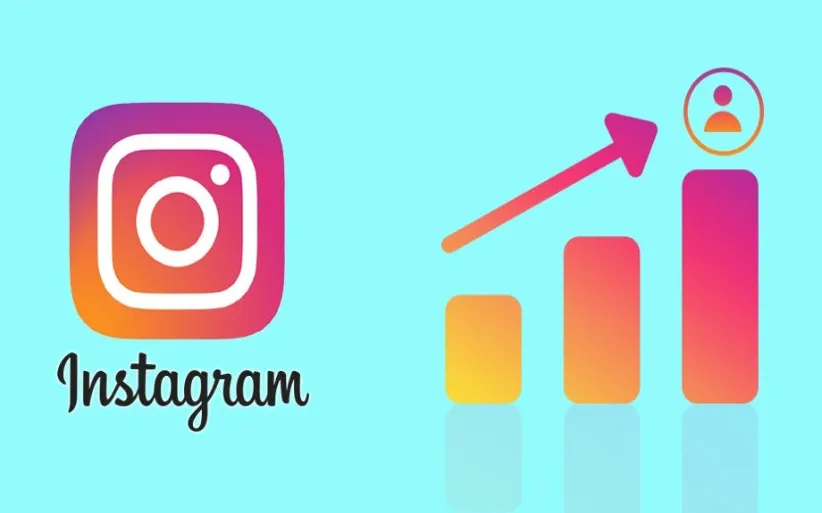
No one thought checking Instagram could become a daily habit like washing your face and brushing ...

Did you know you can grow your Telegram channel’s reach easily? By changing a private chann...
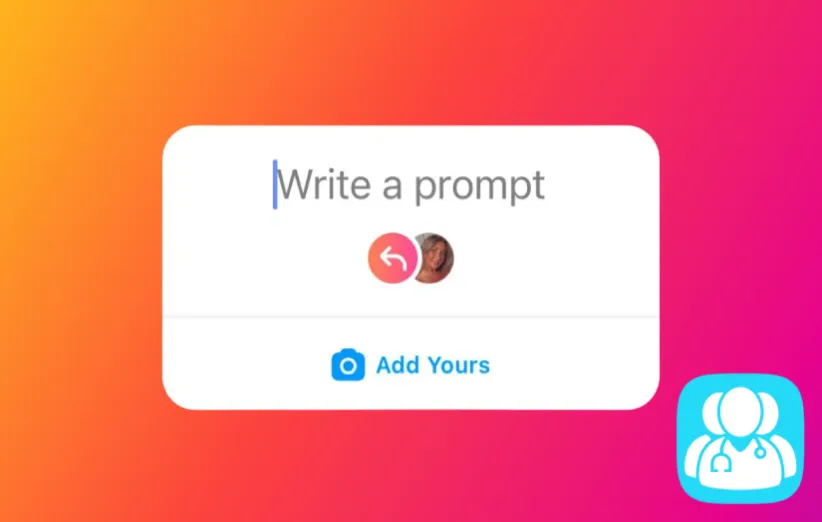
Every social media boosts new trends daily, and Instagram is one of them. But how to realize the ...