How to Schedule Instagram Posts? | A Complete Guide for Content Creators
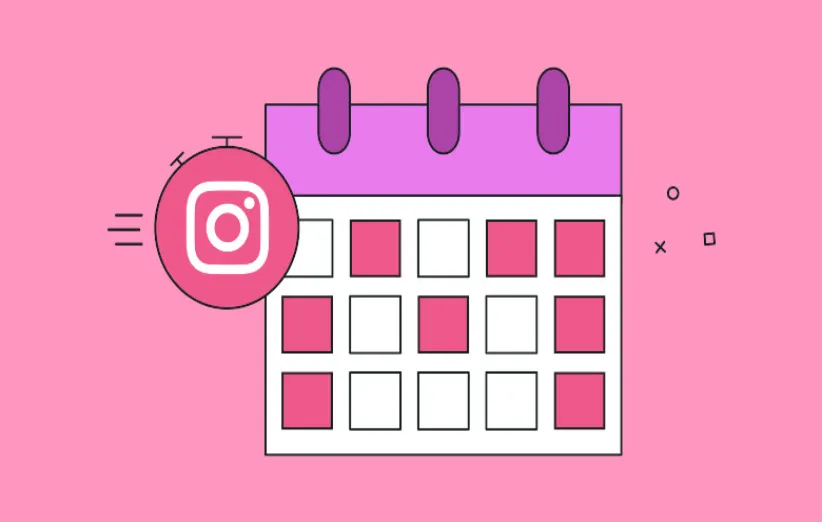
Personal branding, marketing, and social engagement; regardless of how you use this Instagram. This social platform has become one of the most powerful ones for Whether you are a businessman, blogger, or just a user. To have a better experience on Instagram, you need to gain followers and engage with your audience. However, managing your Instagram account can be time-consuming, especially when it comes to posting content at the right times.
This is exactly when scheduling Instagram posts comes in to help you. By scheduling your Instagram posts, you can easily plan, organize, and publish your content in advance, with more freedom of thought to focus on engagement and strategy. But how can we schedule Instagram posts? Follow us on DrTelegram, to elaborate on the benefits of scheduling Instagram posts, how it works, and the best tools to help you automatically share your Instagram content.
How does the schedule work for Instagram posts?
Through the process of scheduling Instagram posts, you can easily set a specific time for your content to be published automatically. By using scheduling tools, you don't need to wait for the right time to share your content; instead, you can plan your content and ensure it gets published at the optimal time without having to be online at the moment.
Instagram is an algorithm-based platform that focuses on timely and relevant content. Therefore, posting Instagram content when your audience is most active can significantly increase the chances of their engagement. But what if you forget to publish your content at the right time? Fortunately, Instagram offers several ways to schedule posts either natively through its application settings or via third-party apps that integrate seamlessly with Instagram.
How to schedule posts on Instagram?
Scheduling Instagram posts can be done in the easy ways mentioned below. By using Instagram's native tools, you can easily schedule your content and publish it at the best time possible. But how to schedule posts on Instagram for pc and mobile? Let’s check out the most convenient option:
1. Using Instagram to schedule Instagram posts (The main way)
Instagram by itself, makes it easier for you to schedule posts through the posting process (Instagram posting section). Using Instagram’s native scheduling tools is a free and easy way to manage your Instagram posting time.
If you are planning for further content in the future, you can easily create a strategy plan for your page and release posts based on it.
Here’s how to use it:
1. Open your Instagram Application.
2. Click on the and select your content.
3. Do all changes and edits.
4. Click on More options.
5. Turn on “Schedule this post”
6. Select the right date and time for publication.
7. Turn Back and Click on Schedule.
This method allows you to schedule posts directly from the Instagram platform, which is very convenient if you're managing to set a map to schedule Instagram posts.
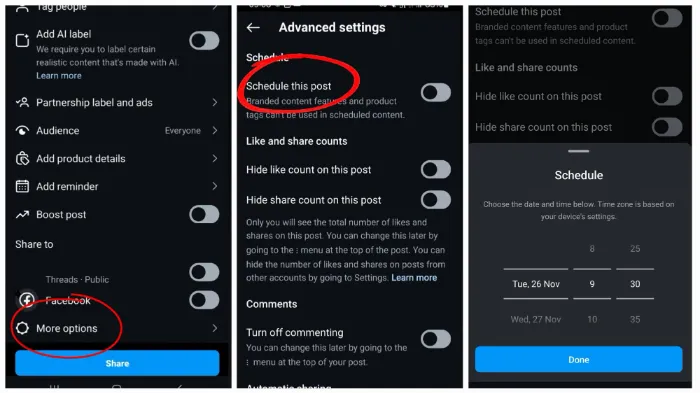
Ultimately, Instagram will notify you about the scheduling process. After scheduling the post you will receive notifications from Instagram about the day and time of uploading your post automatically:
But rather than Instagram scheduling tools, what are the other options for scheduling Instagram posts?
2. Using Meta Business Suite (Facebook)
If you have a business or creator account, Meta Business Suite (formerly Facebook Business Suite) is the best way to schedule posts on Instagram. This Instagram post scheduler lets you manage both your Facebook and Instagram accounts from one place. Moreover, it provides you with advanced scheduling features for your posts. The following steps will help you schedule Instagram posts with Meta Business Suite:
1. Log in to your Facebook Business account and link your Instagram account.
2. Go to Meta Business Suite.
3. Click on "Create Post" and select "Instagram" as the platform.
4. Add your content and caption, then choose "Schedule."
5. Pick the time and date you want the post to be published.
6. Click "Save" to schedule the post.
Meta Business Suite buys you time by providing the comprehensive benefits of scheduling posts across both platforms, if you have multiple social media accounts.
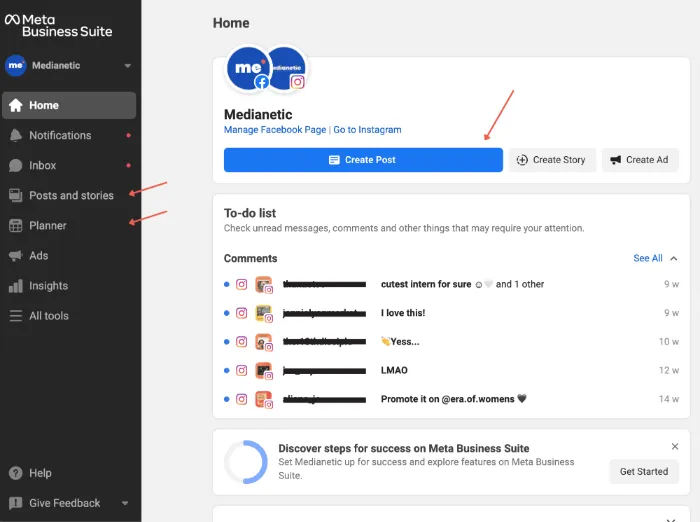
3. Using Third-party Apps for Scheduling Instagram Posts
There are a lot of Instagram post schedulers that you can use to set plans for Instagram posts even more easily. These apps offer additional features like analytics, better content management, and automation that help you organize your content creation strategies properly. Here are three of the best App to schedule Instagram posts free:
1. Planable — Social Media Management Tool: Planable is a very intuitive and user-friendly social media management tool specially designed for content creators, marketers, and social media teams. Planable allows you to plan your content for additional consistency and schedule Instagram posts to be published based on accurate timings. Planable is powered by specific planning features, such as a visual content calendar that helps you organize your posts and optimize the process of scheduling.
Key Features:
-
Easy drag-and-drop content calendar
-
Real-time collaboration with teams
-
Detailed post scheduling for Instagram and other platforms
-
Analytics to measure post-performance
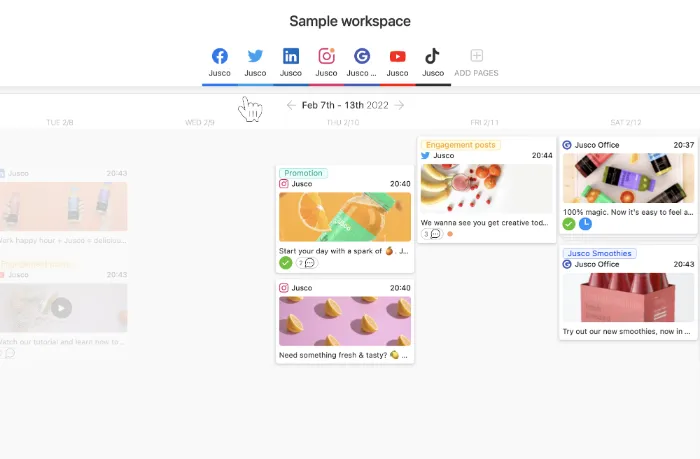
2. HootSuite — Social Media Marketing and Management Tool: Everybody in this business knows HootSuite! It is one of the most popular social media management platforms that supports Instagram scheduling. HootSuite allows you to manage all your social media accounts in one place and schedule posts at the most optimal times. HootSuite also provides detailed analytics to measure the performance of your Instagram posts.
Key Features:
-
Manage multiple accounts in one dashboard
-
Schedule posts across Instagram, Facebook, Twitter, and LinkedIn
-
Advanced analytics and reporting
-
Integration with Instagram's API for direct posting
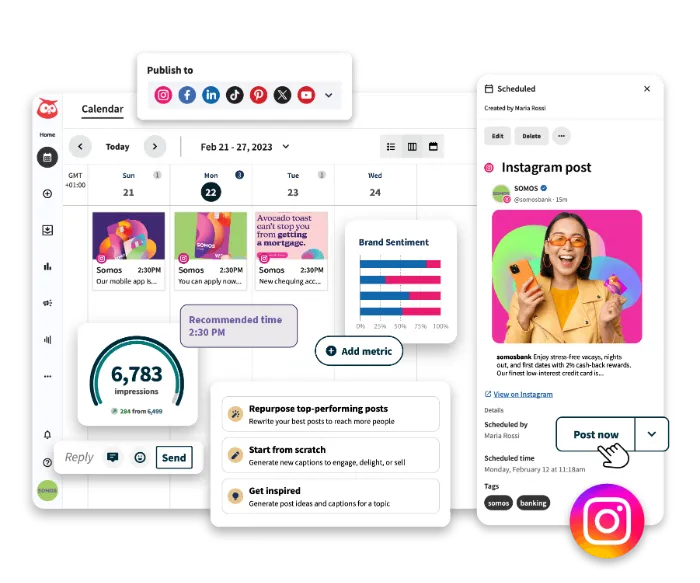 3. Later — Top Social Media Management & Influencer Platform: Last but not least Later is a famous Instagram post scheduler that helps you program your Instagram post's publication time. As a top-rated platform, Later is designed specifically for visual content planning and offers features like drag-and-drop, scheduled Instagram stories, and even user-generated content curation. Later is necessarily perfect for bloggers and businessmen who rely on Instagram.
3. Later — Top Social Media Management & Influencer Platform: Last but not least Later is a famous Instagram post scheduler that helps you program your Instagram post's publication time. As a top-rated platform, Later is designed specifically for visual content planning and offers features like drag-and-drop, scheduled Instagram stories, and even user-generated content curation. Later is necessarily perfect for bloggers and businessmen who rely on Instagram.
Key Features:
-
Visual content calendar for easy post-management
-
Instagram Stories scheduling
-
User-generated content curation
-
Detailed post-analytics
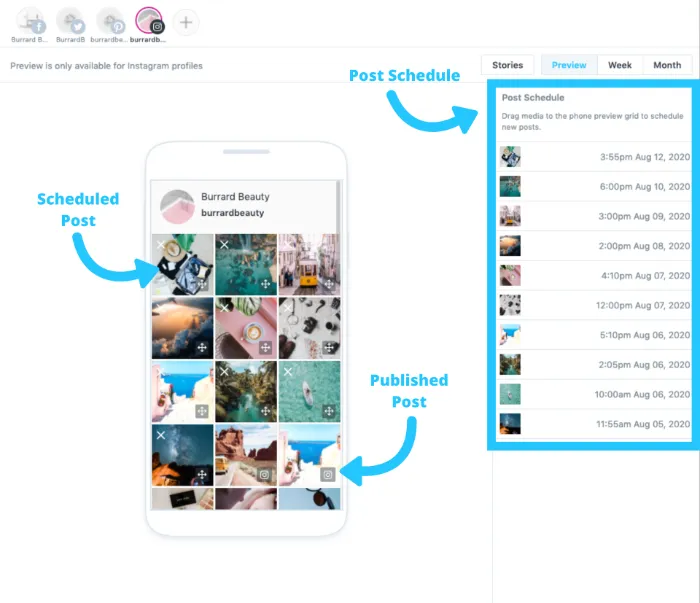
Scheduling Instagram posts is not just a way to make your job easier; it’s a serious tool for any content creator or businessman. These days no one can survive the mass amount of Instagram rivals without posting their content based on schedule. Here are some reasons why scheduling is essential to use in 2024:
Benefits of scheduling Instagram posts
1. Following Instagram algorithm
As you know, Instagram follows certain algorithms to show content based on your taste and desire. Moreover, Instagram's algorithm rewards posts that get real engagements quickly. This is exactly why timing is important for the algorithm and you should schedule Instagram Posts Based on this algorithm. Regardless of your time zone or availability, scheduling helps you to post when your followers are most active. Whenever you make sure that your posts publish at the right time, you will increase the chances of getting more likes, comments, and shares. Thus, your view insights will improve and you will increase Instagram followers.
2. Increasing productivity
Scheduling posts provides the chance for you to stay organized and productive in advance. When you plan your content ahead of time, you can easily identify gaps in your posting schedule, revise your decision, and solve the problems accordingly. This will help you maintain a steady stream of content without rushing to create posts at the last minute and the quality of your posts will increase gradually.
3. Being on-time
Speaking of the algorithm, you already know that timing is everything on Instagram. As your followers may be located in different time zones, scheduling will help you post when your audience is most likely to engage with your content. If you choose the right time to publish, you can be sure that your content won't be lost in the vast amount of rival content.
4. Keeping up with consistency
Consistency is considered the lost key to growing Instagram accounts. Scheduling posts ensures that your content is regularly published without any gaps and delays. Moreover, scheduling helps ensure your posts align with your broader content strategy. Therefore, if you schedule Instagram posts, you will increase content consistency on your page.
5. Analyzing your results in views and statistics
If you schedule your Instagram Posts, you can check out each time engagement and create a schematic based on your views. This helps you to reorganize your content creation strategies and revise your further posts before publishing them. Moreover, if you want to increase your page engagements, you can easily manage to follow the Instagram algorithm and buy Instagram views based on considered schedules.
Conclusion
Whether you are a blogger, a businessman, or a regular user; scheduling Instagram posts is an excellent way to reorganize your content creation process, increase engagement, and maintain consistency on the platform. It also helps you stay organized, reach your audience at the best times, and analyze your performance to improve your strategy. To schedule Instagram posts, you can use Instagram’s native tools, Meta Business Suite, or a third-party app and soon you will find out that the benefits of scheduling posts are undeniable..
Now please tell us! How do you use Instagram? Have you ever scheduled any Instagram posts? Do you recommend it to others? Besides, which Instagram feature do you find necessary to use for content creators and business owners? Please let us know in the comment section below!
Frequently Asked Questions
Yes, you can schedule Instagram posts by Instagram native tools or by using Meta Business Suite, which Facebook freely provides.
Some of the best apps for scheduling Instagram posts include Planable, HootSuite, and Later.
Yes, tools like Later and Planable allow you to schedule Instagram Stories as well.
Certainly! Schedule Instagram posts at the right time and you'll increase the likelihood of engagement because your posts are published when your audience is most active on Instagram.
Thanks for review
Your comment has been submitted and will be displayed after approval.Login
Login | SignUpSimilar Posts

In the dynamic digital marketing landscape, new platforms continuously emerge, offering innovativ...

Have you ever wondered what sets Telegram Premium apart from Telegram Regular? With the rise of m...

Many of us use Instagram in our daily lives. But after a while, some may need to take a break. Wh...

Using Telegram Reactions is the easiest way to respond to a message when typing is not needed or ...

When you use Instagram, you can see many interesting videos you might want to see again. One of t...

Now that your rivals are developing their YouTube channel, you shall not stay in the shadows! Hav...

Running a poll in a Telegram group or channel can be highly beneficial in various situations. For...

If you lose your password, you won’t be able to access your IG account. However, you can ea...

In today's world of social media, trends are everything! If you are using platforms such as ...
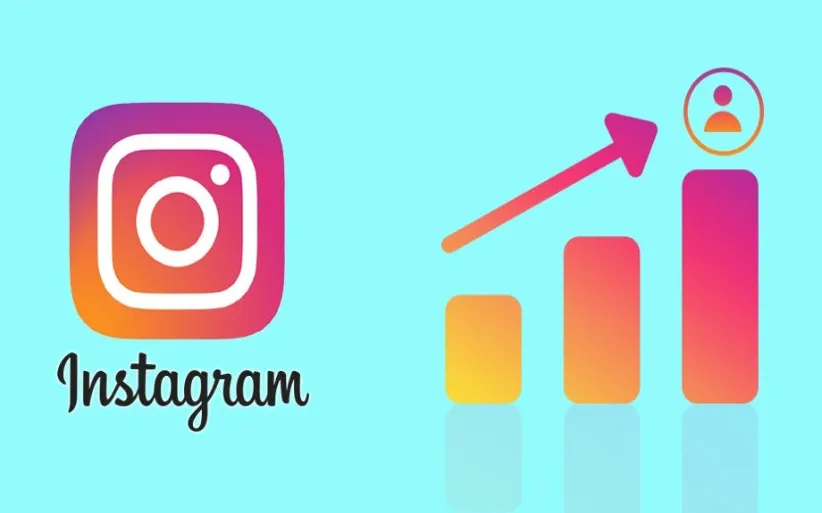
No one thought checking Instagram could become a daily habit like washing your face and brushing ...