How to Increase Instagram Reels Length in 2025?
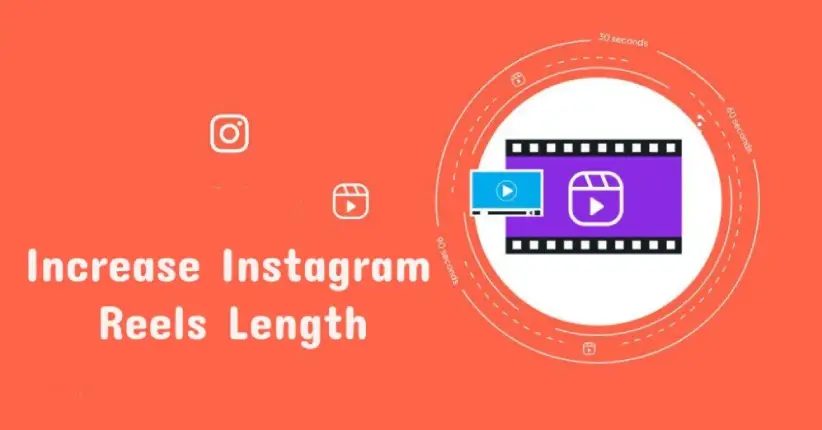
Instagram Reels is now a powerful feature that helps content creators connect with their audience. Now that the new updates are coming in 2025, you can easily post longer Instagram reels and increase viewer engagement. But what are the most important ways to increase Instagram reels length? In this article from DrTelegram, we are going to teach you the ultimate ways to Instagram long reels and use this important feature to boost your Instagram page.
How long can Instagram reels be in 2025?
In 2024, anyone could upload reels up to 90 seconds long. However, as of 2025, Instagram has introduced an update that allows you to upload reels up to 3 minutes long. This feature will be very helpful for content creators as it gives them more flexibility to share engaging content. By sharing longer content, the creator or the page owner can make the viewers stay longer on the page, and this will have a phenomenal effect on Insights.
How to increase Instagram reels time limit?
There are 3 easy ways that you can use them to Instagram reels length:
1. Uploading reels up to 3 minutes (Instagram new update!)
As mentioned above, before 2025 maximum video length of Instagram reels was 90 seconds and if your video was longer, you couldn’t post the rest of it! But now, in the new 2025 updates, you can increase Instagram reels length! Already available, you can update your Instagram application and upload your reels up to 180 seconds or 3 minutes!
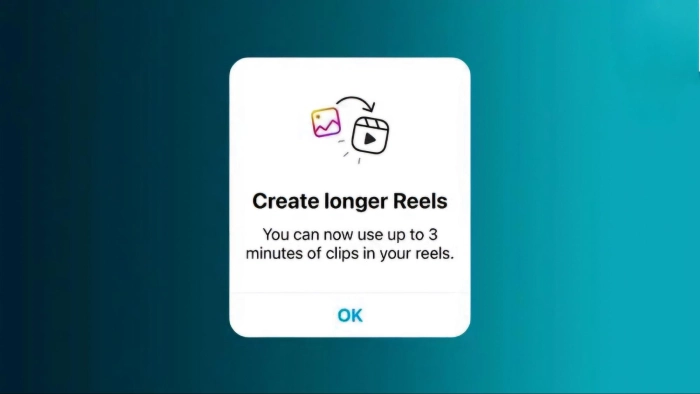
2. Increase Instagram reels length by uploading posts
If your video exceeds the reel time limit, you can easily post them, instead of sharing them as reels. This ensures you deliver a cohesive message while staying within Instagram's guidelines. Follow the following steps for posting a video on Instagram:
-
Open Instagram
-
Click on the "plus" button below
-
Choose "post"
-
Select your media (you can upload videos up to 60 minutes)
-
Prepare and publish your video!
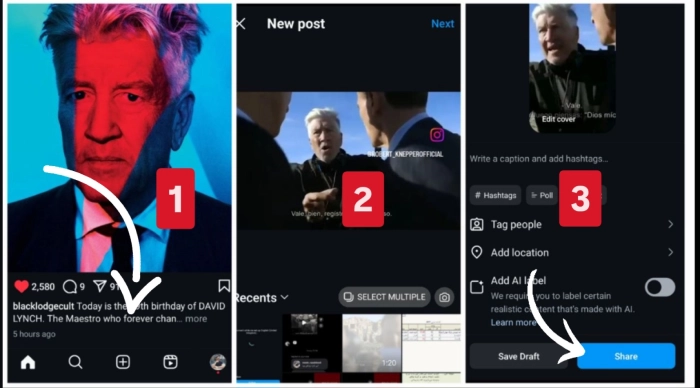
3. Using a carousel to upload longer videos
Carousels or sliding posts are sometimes the best ways to engage your audience in the content. It correctly follows CTA (Call to Action) rules and increases your watch time. Instead of posting longer videos, you can split your media into shorter videos and then post them as carousels. To do so, you need editing applications to split the video with high accuracy. Therefore, applications like CapCut, Inshot, and Story Cutter can help you!
To post carousel videos you need to follow these steps:
-
Open Instagram and click on "plus"
-
Choose "post" from the bar
-
Click on "select multiple"
-
select your videos respectively
Benefits of uploading reels on Instagram
1. More interaction with followers
Reels follow a similar strategy to TikTok videos and YouTube shorts; all these types of content are short and easy to scroll. So, they are addictive to watch! On the other hand, reels give more time to share meaningful content. So if you are a creative admin, you can increase your interaction with the audience. Whether it’s a CTA, sharing personal stories, or increasing Instagram video length, you can count on reels to boost your IG page.
2. Increasing Instagram watch time
Instagram cares about your watch time. The Instagram algorithm keeps checking your view insights and decides to introduce you to others via feed or explore. So, as long as you keep your audience on your page longer, you will have a fresh dynamic Instagram page!
If you buy reels view alongside increasing reels length, you can boost your page by keeping your audience engaged with your content.
3. Attracting new Instagram followers
This is the last piece of the puzzle! Everyone on Instagram wants more followers to boost their page. High-quality reels will attract new viewers and if you keep posting HQ content, your followers will increase gradually. In this way, the Instagram algorithm makes sure to choose the correct audience for your reels and more viewers will see and follow your page from the explore.
What is the golden Instagram reels length to go viral?
Instagram video length can be different and you can upload reels from 3 seconds to 3 minutes. But you need to choose the right duration for your reels to go viral. Everyone should know that if your reels are shorter, they will get more views in time, but it does not mean that they will go to explore easily! As an Instagram blogger or content creator, you should know all Instagram tricks and strategies that can help you go viral all over the IG!
Conclusion
Now that Instagram has released groundbreaking updates in 2025, new doors of creativity are opened to content creators. Now you are free to upload reels up to 3 minutes. But as we mentioned in this blog post, there are other easy ways to increase Instagram reel length to more than 3 minutes.
By taking advantage of the 3-minute reel feature, carousels, and posting regular videos on Instagram, anyone can easily increase the duration of their videos on Instagram. This is a key feature that will help you to increase engagement, and grow your page followers.
It doesn’t matter what your role on Instagram is. Whether you are a user, blogger, or content creator, you can try these tips today and elevate your Instagram content strategy by increasing your reel time! Try our tricks and let me know if they worked correctly for you!
Thanks for review
Your comment has been submitted and will be displayed after approval.Login
Login | SignUpSimilar Posts

In the dynamic digital marketing landscape, new platforms continuously emerge, offering innovativ...

Have you ever wondered what sets Telegram Premium apart from Telegram Regular? With the rise of m...

Many of us use Instagram in our daily lives. But after a while, some may need to take a break. Wh...

Using Telegram Reactions is the easiest way to respond to a message when typing is not needed or ...

When you use Instagram, you can see many interesting videos you might want to see again. One of t...

Now that your rivals are developing their YouTube channel, you shall not stay in the shadows! Hav...

Running a poll in a Telegram group or channel can be highly beneficial in various situations. For...

If you lose your password, you won’t be able to access your IG account. However, you can ea...

In today's world of social media, trends are everything! If you are using platforms such as ...
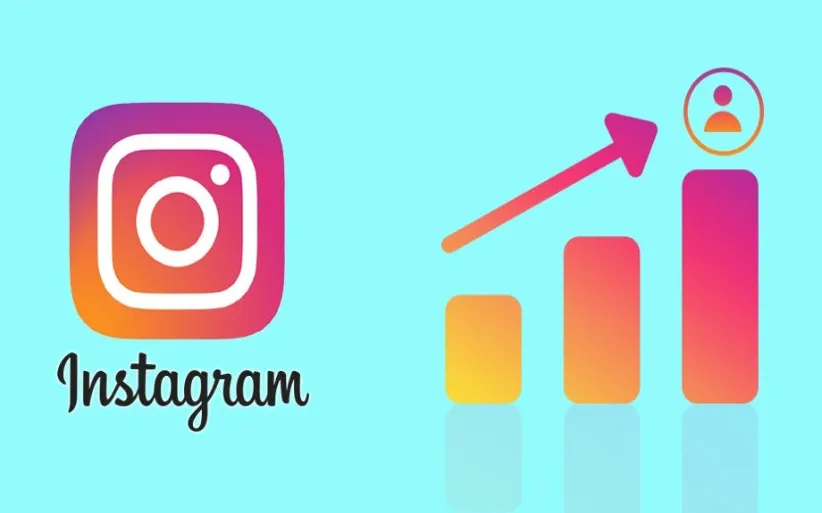
No one thought checking Instagram could become a daily habit like washing your face and brushing ...